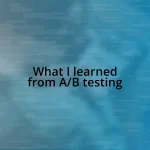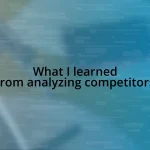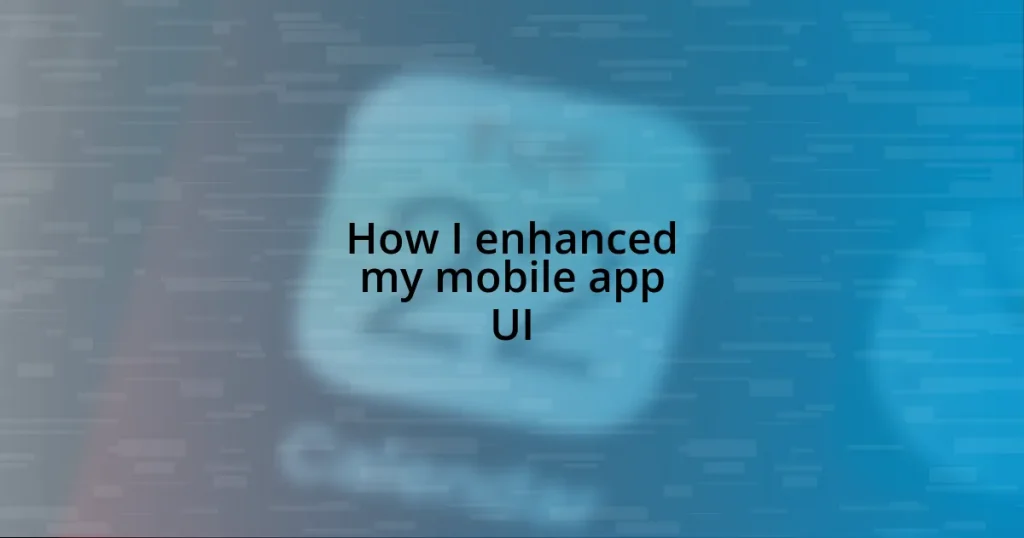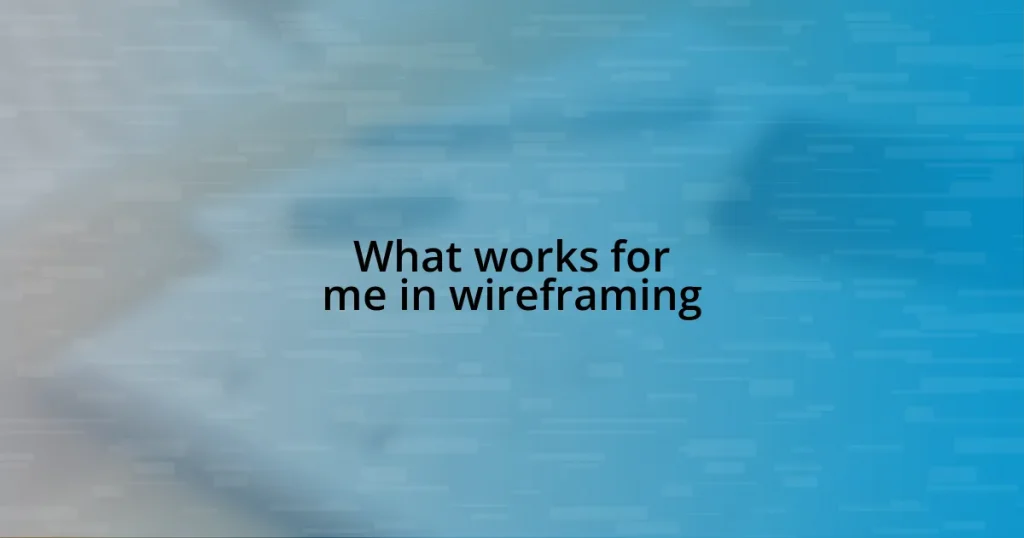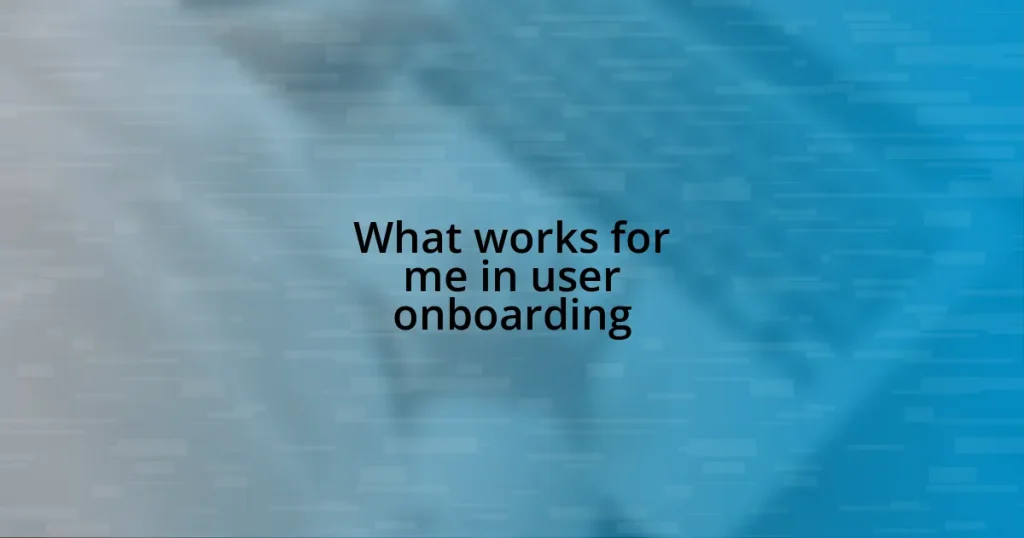Key takeaways:
- Empathy is essential in UX design; understanding user frustrations and desires enhances the overall experience.
- Consistency in design elements, such as color and typography, fosters user comfort and reduces confusion.
- Incorporating user feedback during the design process leads to significant improvements in usability and satisfaction.
- Iteration and refinement are critical; small adjustments can greatly impact user interaction and emotional response.
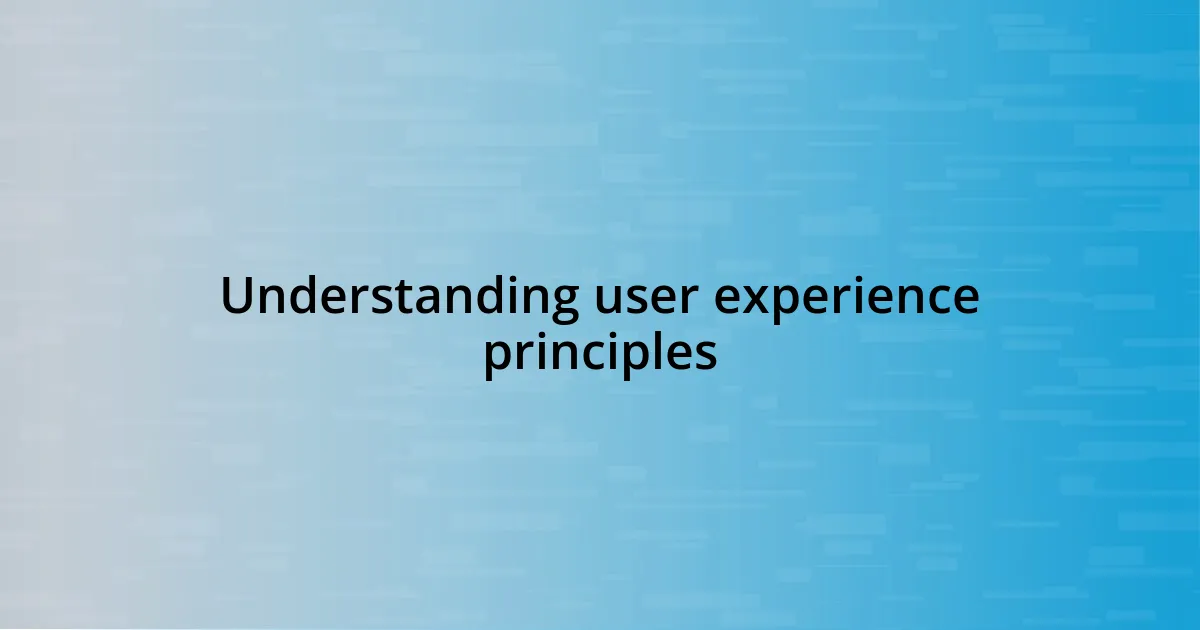
Understanding user experience principles
User experience (UX) principles revolve around creating an intuitive and enjoyable interaction for users. I remember the moment I discovered the significance of putting myself in the user’s shoes while redesigning my app. I asked myself, “What would make me frustrated or delighted?” This simple question guided my decisions and made the design process more empathetic.
A key principle is consistency; it can either comfort users or create confusion. Early in my redesign journey, I noticed that some of my buttons were styled differently across various screens. I felt a sense of urgency when I realized that this inconsistency might lead to user doubt and frustration. Standardizing the design gave me peace of mind, knowing I was leading my users towards a more cohesive experience.
Moreover, accessibility is crucial in UX design. I once had a friend who struggled with color blindness, and watching them navigate my app was eye-opening. It made me rethink my color choices and contrast levels. Have you considered how your design choices affect users with different abilities? I found that making my app more inclusive not only helped a wider audience but also enhanced its overall usability.

Researching design trends and inspirations
Researching current design trends is like embarking on a creative treasure hunt. I often find it exhilarating to explore platforms like Dribbble and Behance, where designers share their latest work. It feels as if I’m stepping into a vibrant world filled with fresh ideas and unique perspectives. Just last week, I stumbled upon a design that cleverly integrated bold typography and bright colors. It instantly inspired a similar approach for my app, making me realize how much the visual elements can amplify user engagement.
Diving deeper into design inspirations, I started paying attention to everyday interactions in apps I love. For instance, I observed how popular social media platforms organize content seamlessly. Each swipe feels deliberate and enjoyable, prompting me to think critically about how I structure information in my own app. This type of benchmarking allowed me to identify functionality that resonates with users, providing a solid foundation for my improvements.
I’ve learned that tapping into user feedback during research is invaluable. After sketching some initial ideas based on trends and inspirations, I asked a group of friends to test them. Their reactions were enlightening! I remember one of them saying, “This feels so much cleaner and easier to navigate.” Their insights fueled my motivation, ensuring that I didn’t just replicate trends but tailored them to enhance the user experience.
| Design Source | Style Elements |
|---|---|
| Dribbble | Vibrant graphics, Bold typography |
| Behance | Creative use of color, Innovative layouts |
| User Feedback | Real-world preferences, Emotional responses |
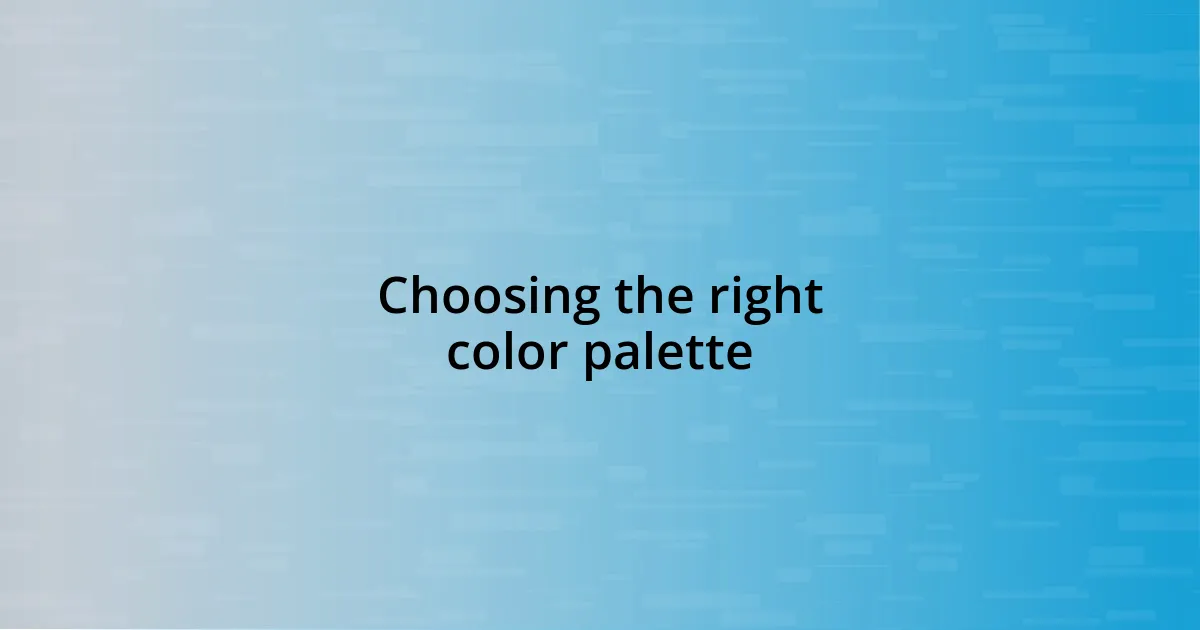
Choosing the right color palette
Choosing the right color palette for my mobile app was a journey filled with experimentation and introspection. Initially, I gravitated towards a palette that reflected my favorite colors, but I soon realized that aesthetics alone wouldn’t create a positive user experience. After testing various combinations, I felt a wave of satisfaction when I stumbled upon a harmonious blend of soft blues and vibrant yellows. This balance not only appealed visually but also encouraged an inviting feel—something I deeply wished for my users to experience.
To effectively choose a color palette, consider these essential tips:
- Understand your brand identity: Colors evoke emotions and have meanings attached to them. Think about what message or vibe you want your app to convey.
- Use color psychology: Research shows colors can influence how users feel. For example, blue often communicates trust and calm, while red can evoke excitement or urgency.
- Ensure accessibility: Check contrast ratios to make sure your design is usable for everyone, including those with visual impairments.
- Limit the palette: Keeping it simple is key; too many colors can overwhelm users. Aim for a primary color, a secondary color, and an accent color.
- Iterate based on feedback: I learned the importance of seeking user opinions before finalizing my palette. A few friends’ thoughts helped me understand how my choices resonated with them emotionally.
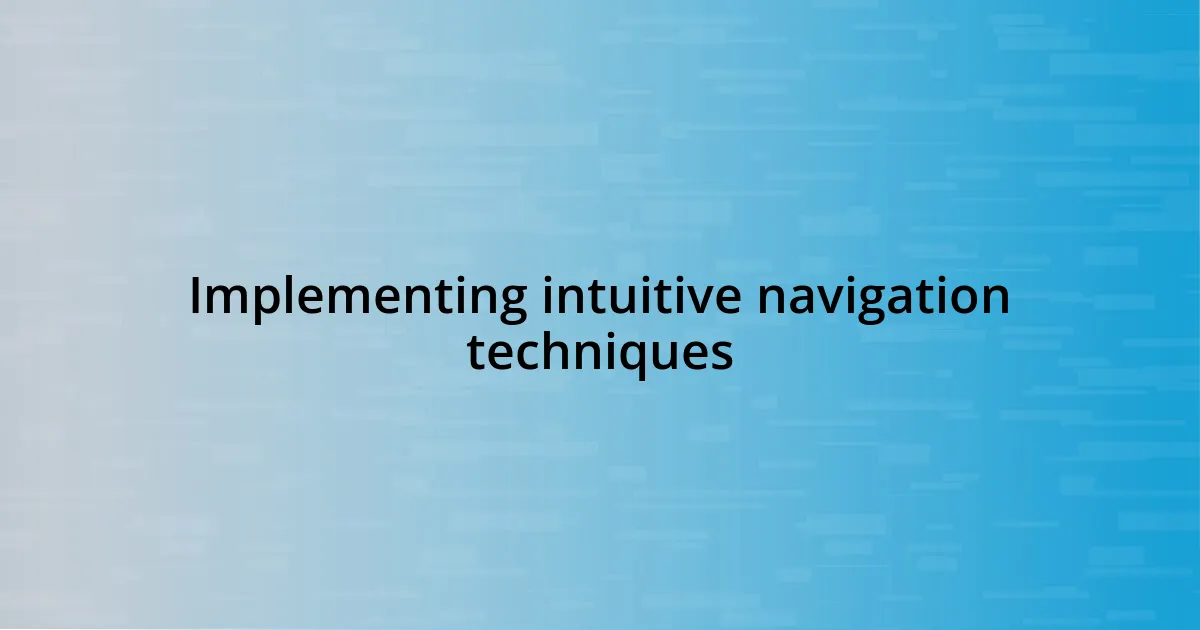
Implementing intuitive navigation techniques
Implementing intuitive navigation techniques was a game-changer for my app’s user experience. One key aspect I’ve found crucial is the placement of navigation elements. When I redesigned my app, I realized how essential it was to position the most frequently used features within easy reach, especially for users navigating with one hand. I remember testing the new layout while commuting, and it struck me how much smoother my experience became when I didn’t have to stretch my thumb awkwardly.
To deepen user engagement, I focused on clear labeling for each navigation icon. Initially, I used standard symbols that seemed familiar, but I quickly learned that clarity is vital. One late-night brainstorming session led me to create custom icons that reflected unique aspects of my app. This personalization not only made the navigation more memorable, but it also sparked conversations among users who appreciated the distinctive approach. It made me question: How much thought do we give to something as fundamental as icons in our daily app interactions?
As I integrated intuitive navigation techniques, I continued to prioritize feedback. Inviting friends to interact with my app was enlightening; their spontaneous reactions were invaluable. They often pointed out navigation areas that felt confusing or cumbersome. One friend remarked, “I want to get lost but in a good way; help me enjoy the journey!” That insight resonated deeply with me, reminding me that a truly intuitive navigation isn’t just about getting users from point A to B—it’s about enhancing their overall journey within the app.
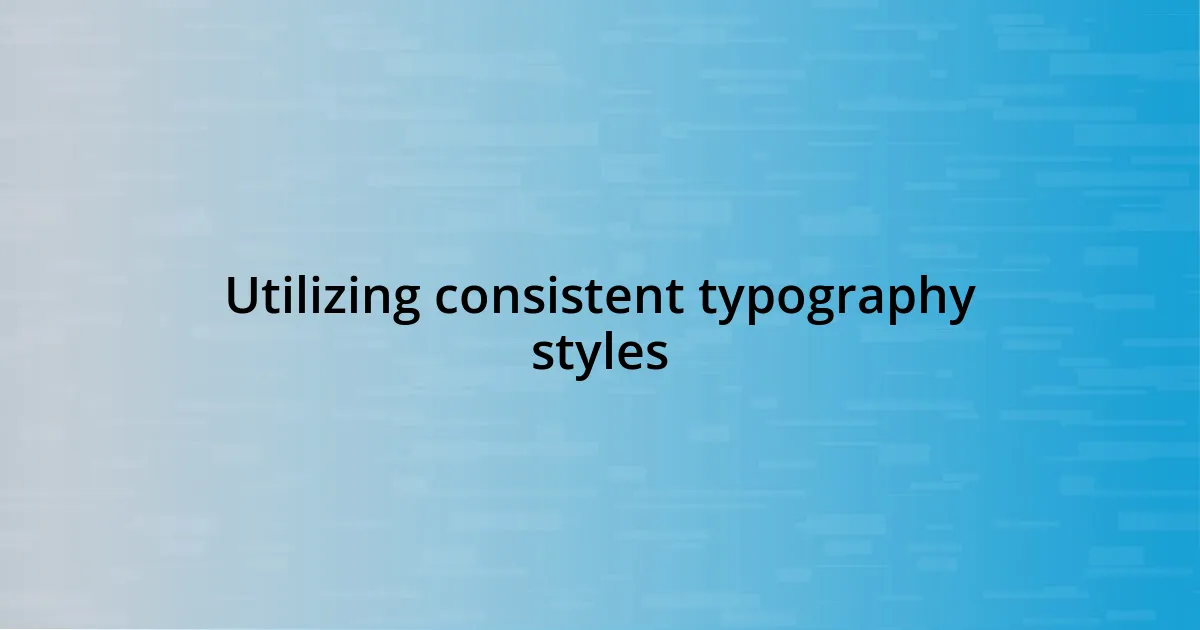
Utilizing consistent typography styles
When I began refining my app’s typography, I realized how pivotal consistent styles are for ensuring clarity and cohesion. Initially, I experimented with various fonts—a playful sans-serif here, a sleek serif there—but quickly learned that inconsistency can create visual chaos. There was a moment during my testing phase when I noticed user confusion in the feedback; it was then that I understood: a uniform typography not only enhances legibility but also lends authority to the overall design.
I settled on a pair of complementary typefaces—one for headings that conveyed personality and another for body text that prioritized readability. Remembering my first impressions of apps with jarring type combinations, I knew I didn’t want my users to feel similarly disoriented. The idea of creating a visual hierarchy with size and weight brought me joy; it allowed me to guide users’ focus in a way that felt both intuitive and stylish. Aren’t we all drawn to designs that speak to us?
Furthermore, I paid close attention to line spacing and letter kerning, realizing that little details can drastically affect user experience. During a design review with a colleague, we found ourselves captivated by how slight adjustments created a more open, inviting feel. It felt like a light bulb moment! I learned that investing time in these subtleties reinforces a sense of professionalism and care for users. After all, if typography can make or break readability, shouldn’t we aim for a design that flows as smoothly as our conversations?
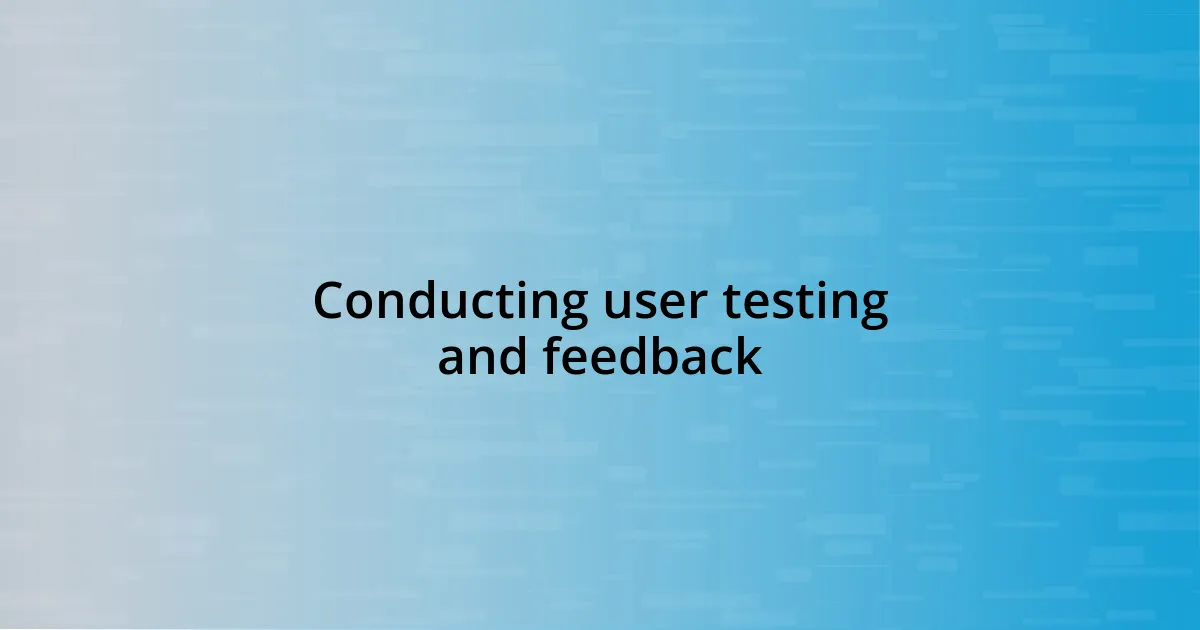
Conducting user testing and feedback
Conducting user testing became one of my favorite parts of enhancing the app’s UI. I remember sitting with a group of beta testers, watching their reactions in real time during a usability session. It was fascinating to see how certain features sparked confusion, while others elicited genuine excitement—little moments like a spontaneous “wow” when they discovered an easy workaround that I hadn’t anticipated. Isn’t it incredible how real user feedback can illuminate blind spots we never knew existed?
After those initial sessions, I began to understand the value of structured feedback. I created simple surveys post-testing, asking targeted questions about their experiences. One question I particularly loved was, “What feature made you feel most frustrated?” Some users candidly shared their struggles, and I was surprised to find that small tweaks based on this feedback led to significant improvements in user satisfaction. Reflecting on this, I often wonder: how can we create an environment where users feel comfortable sharing both praise and critique?
Moreover, I embraced the power of empathy in the feedback process. I once reached out to a user who had provided particularly detailed insights after testing—her name was Sarah. We chatted over coffee, and she opened up about her journey with the app, sharing not just usability issues, but emotions tied to her experience. This conversation reminded me that behind every piece of feedback is a real person whose needs and feelings should guide our design choices. I found myself asking, how can we not only meet user needs but also elevate their emotional experiences? It’s in these connections that I realized user feedback is more than just data; it’s about understanding and valuing the human side of technology.
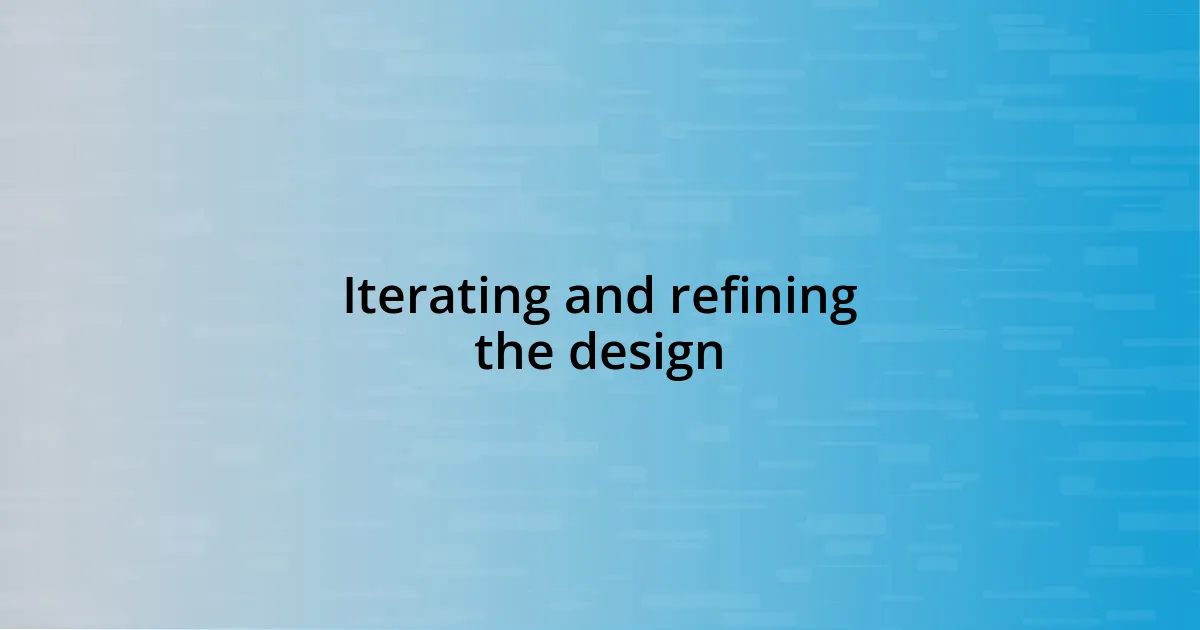
Iterating and refining the design
Refining a design is like sculpting a masterpiece; each iteration reveals a bit more of the final vision. I vividly recall one particular evening spent tweaking button placements. Initially, the sizes felt perfect, but after multiple iterations, I realized they didn’t align with users’ natural navigation tendencies. It was a revelation that sometimes, less becomes more—what seemed extravagant became a hindrance to seamless usage.
As I entered the next phase of refinement, I found myself diving deep into color choices. I experimented with varying hues and saturations, seeking not just aesthetic appeal but emotional resonance. There’s a striking moment when a color palette clicks, evoking feelings I hadn’t consciously intended. I remember the excitement when I adjusted the primary color to a softer shade, instantly enriching the app’s overall warmth. Isn’t it fascinating how a simple tweak can redefine user interactions?
In one particularly energizing design sprint, a colleague suggested a bold approach—abandoning elements I held dear. At first, it felt daunting. However, once I let go of some aging features to simplify the interface, the app transformed into something more fluid and inviting. I often ponder, how willing are we to let go of what we love in pursuit of what users truly need? Embracing that mindset allowed me to refine, iterate, and create a design that felt authentic and purposeful—qualities I believe every app should embody.