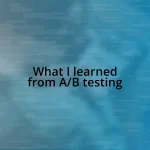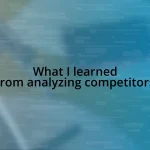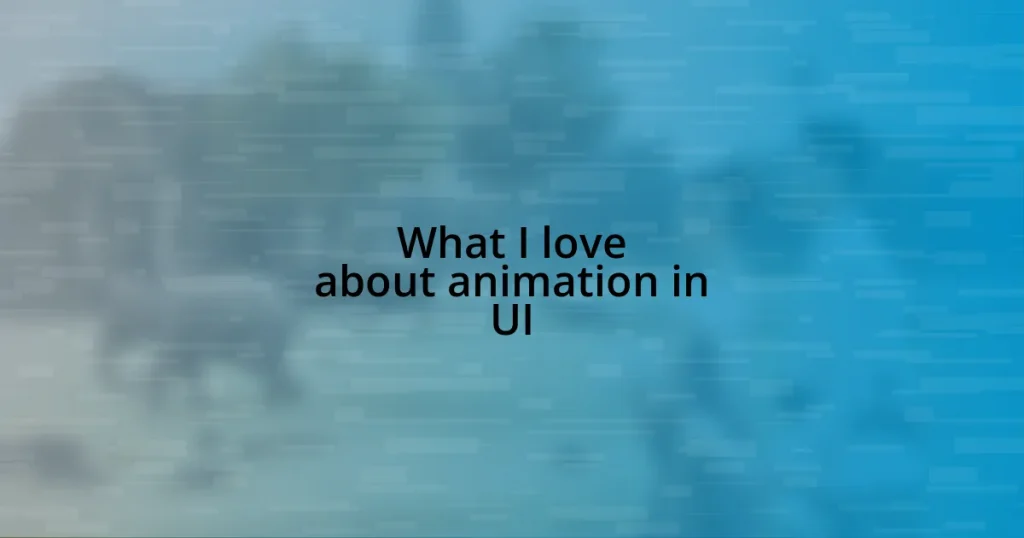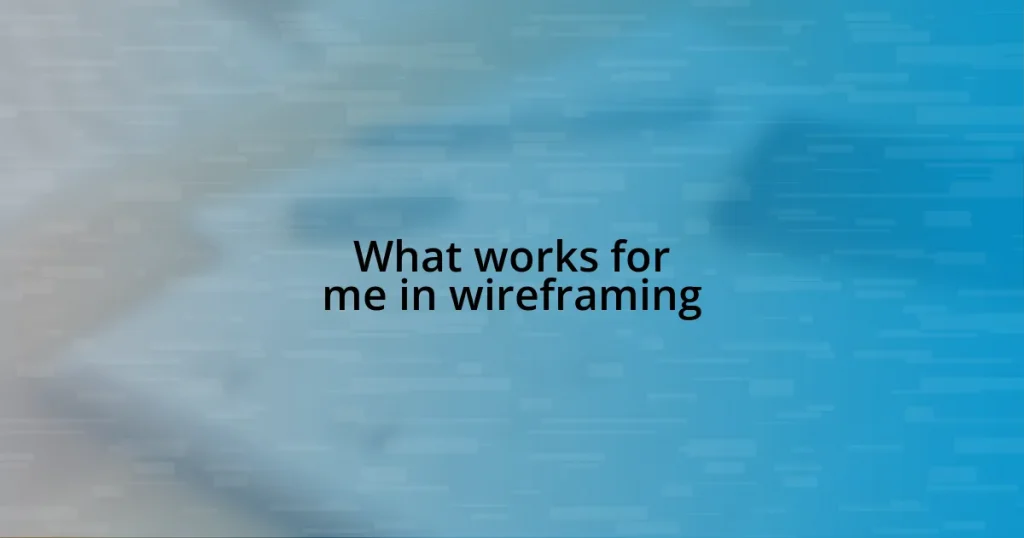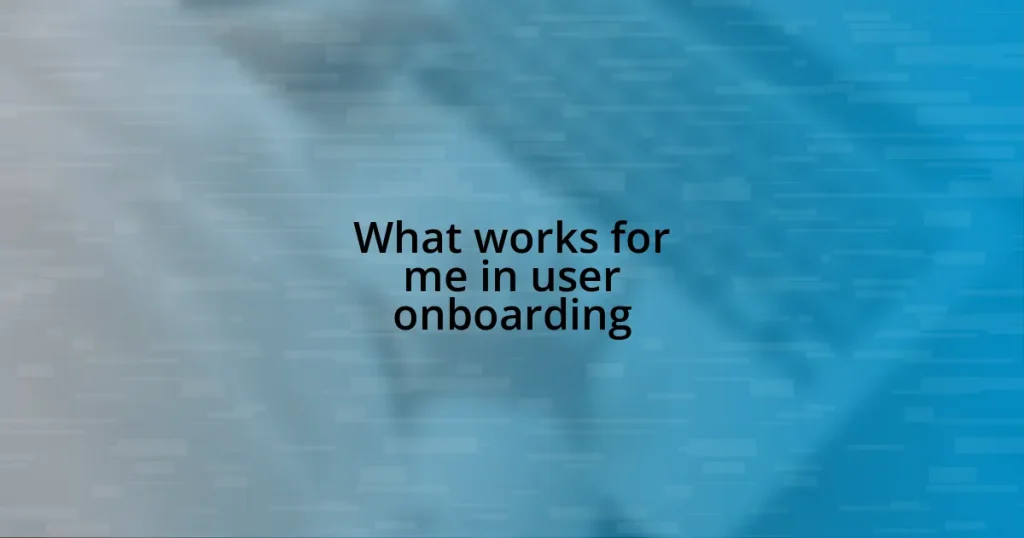Key takeaways:
- Animation enhances user interfaces by providing feedback, increasing aesthetic appeal, and fostering continuity, thus improving overall user experience.
- Best practices involve using purposeful animations, maintaining consistent timing, and ensuring accessibility to cater to all users.
- Common mistakes include overusing animations, neglecting usability, and lacking design consistency, which can confuse and frustrate users.
- Effective tools like Adobe After Effects, Figma, and Lottie help create engaging UI animations that elevate user interactions.
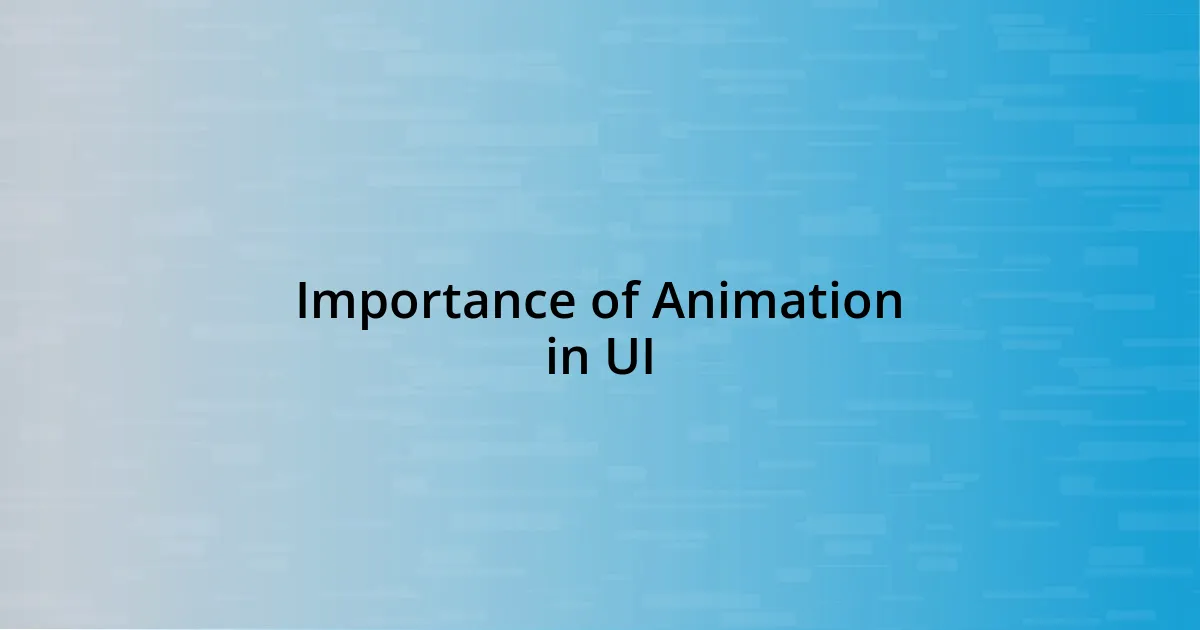
Importance of Animation in UI
Animation plays a crucial role in user interfaces by providing intuitive feedback and guiding users through their interactions. I remember the first time I experienced a subtle loading animation; it transformed a potential moment of frustration into a brief, pleasant anticipation. Isn’t it fascinating how a small animated transition can elevate our understanding of what’s happening on a screen?
Moreover, animations can enhance the aesthetic appeal of an interface, making it feel more polished and engaging. I often find myself lingering on apps that use well-crafted animations because they create a sense of delight and polish. Have you ever noticed how a simple button press transforms into a ripple effect? That moment of delight adds a layer of emotional connection with the product.
Lastly, animation fosters a sense of continuity and coherence within the UI, making transitions smoother and reducing cognitive load. I recall a time when a page transition animation helped me seamlessly navigate between different sections of an app. Instead of feeling disoriented, I felt like I was part of a fluid experience. Isn’t it empowering when technology feels like it’s working in harmony with our intentions?

Enhancing User Experience with Animation
Animation serves as a bridge between user actions and visual responses, creating a more engaging interface. For instance, I once used an app where every tap on a button was met with a small bounce effect. This light-hearted response made me smile and encouraged me to explore the app further, showcasing how animation can create a playful interaction that keeps users coming back.
When thinking about the impact of animation on user experience, I can’t help but recall a specific shopping app. As items moved into my cart with a smooth transition, it felt like a little celebration with each addition. This helped build excitement and anticipation as I progressed through my shopping journey. Don’t you think this little flourish gives users a sense of accomplishment?
Lastly, consistency in animation creates a rhythm in navigation that I find incredibly satisfying. Once, while using a productivity app, I noticed how every action—like minimizing a task—had a similar animation. This predictable behavior not only made navigation comfortable but also instilled confidence in the app’s reliability. Can you see how that consistency can significantly enhance a user’s experience?
| Feature | Impact on User Experience |
|---|---|
| Feedback | Provides immediate response to actions, enhancing understanding. |
| Aesthetic Appeal | Increases user engagement and emotional connection. |
| Continuity | Reduces cognitive load and creates seamless transitions. |
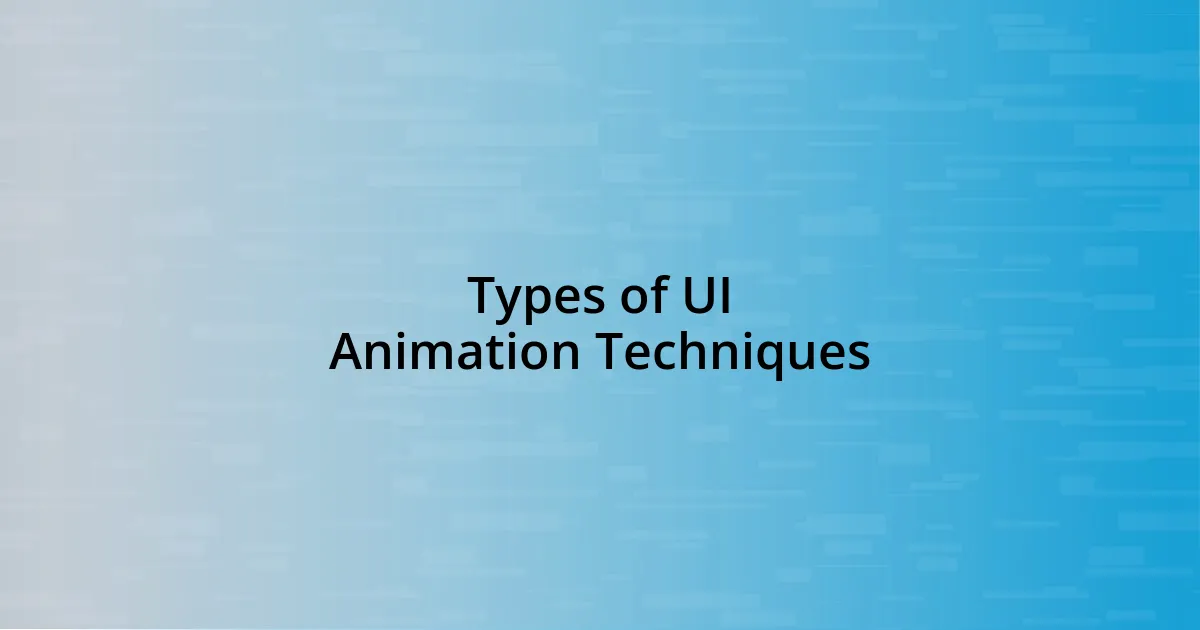
Types of UI Animation Techniques
When I think about the various types of UI animation techniques, I’m often amazed by how each serves a distinct purpose. For example, micro-interactions, like the slight morphing of a button during hover, provide immediate feedback and keep users engaged. I vividly remember the first time I hovered over a card in an app, and it subtly lifted off the screen. It was such an inviting touch that I instantly wanted to explore more.
There are several prominent UI animation techniques that designers often utilize:
- Micro-interactions: Small animations that enhance user feedback during actions like clicking or swiping.
- Transitions: Smooth gradual changes between different states or screens, which maintain context for the user.
- Loading animations: Engaging visuals that entertain users during wait times and keep them from feeling impatient.
- Scrolling animations: Effects that occur as users scroll, making content feel more dynamic and alive.
- Slides and fades: Simple yet effective methods to introduce new elements, ensuring a clean and polished look.
I recall using a travel booking app where the loading animation was a colorful airplane circling the screen. It made the wait more enjoyable and almost felt like I was gearing up for an adventure. It’s little moments like these that can create memorable experiences and establish a deeper connection with the user.
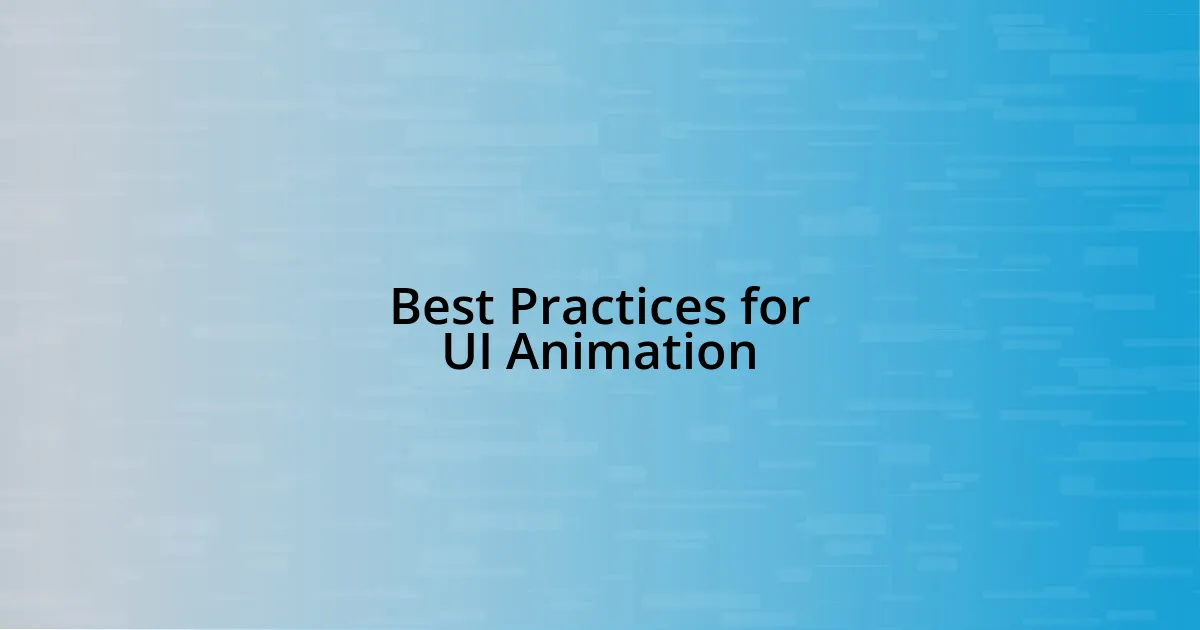
Best Practices for UI Animation
When it comes to best practices for UI animation, one crucial aspect is to ensure animations have purpose. I remember using a fitness app that displayed a circular progress indicator as I completed my workout. Instead of just twirling in place, it filled up with a vibrant color, visually celebrating my achievement. Do you see how an effective animation can transform a mundane task into a moment of joy?
Timing is another important factor. If animations are too quick, they may go unnoticed; too slow, and they can frustrate users. I once encountered a feature in a navigation app where the map transition felt like a dance, flowing gently but keeping pace with my finger swipes. That fluidity not only made my interactions feel seamless but also kept my focus engaged. Wouldn’t you agree that finding that sweet spot in timing is essential for a delightful user experience?
Lastly, I believe in the significance of accessibility within animation. While dazzling effects can be captivating, it’s important to consider users who may have sensitivities or disabilities. I recall a visually striking app that offered an option to reduce motion effects. This thoughtful inclusion made me feel valued as a user, enhancing my overall satisfaction. Isn’t it refreshing when companies go the extra mile to ensure everyone can enjoy their product?
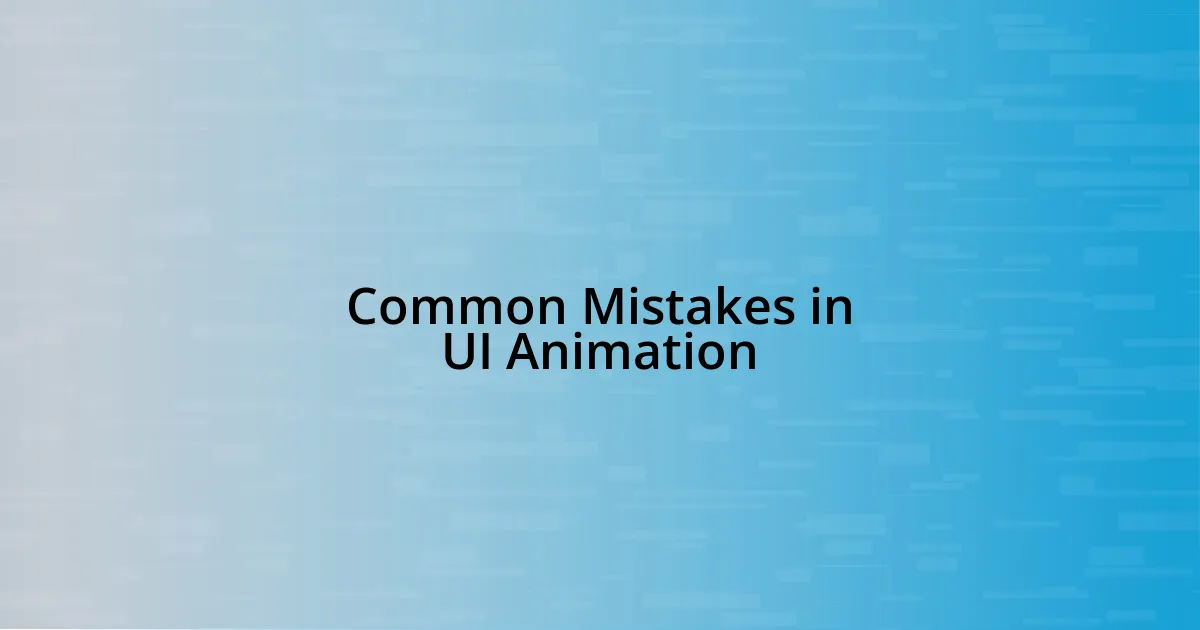
Common Mistakes in UI Animation
One common mistake I frequently notice in UI animation is overdoing it. I remember a social media app where transitions were so elaborate that I often lost track of what I was trying to do. When there’s too much movement, it can be overwhelming, causing users to feel disoriented rather than engaged. Have you ever felt that way navigating through an app? It’s crucial to strike a balance, ensuring that animations support functionality instead of distracting from it.
Another pitfall many designers fall into is neglecting usability. I once used an online shopping site that featured stunning animations when adding items to the cart, but they lagged so much that it felt like I was waiting for a slow train. The excitement of using that slick animation turned into frustration as I waited and wondered whether my purchase went through. This highlights how important it is to ensure that animations enhance the experience rather than hinder it.
Lastly, I’ve seen animations that lack consistency across an application. An app I used had different styles of animations for buttons and transitions, leading to a confusing user experience. It felt like a patchwork quilt of effects that didn’t align with the overall design aesthetic. Have you noticed design inconsistencies can disrupt your flow in an app? It reinforces the idea that coherence is vital in UI animation, creating a seamless and enjoyable experience for users.

Tools for Creating UI Animation
Creating UI animations requires the right tools to bring ideas to life. I’ve dabbled with software like Adobe After Effects, and I can’t stress enough how its powerful features allow for intricate animations that can elevate a user interface. Ever tried manipulating keyframes? It’s like playing with a digital puppet, and the satisfaction of seeing your animated elements come together is truly rewarding.
For designers looking to streamline their workflow, I highly recommend Figma and its smart animation features. I once collaborated on a project where we needed quick prototypes with fluid transitions, and Figma’s interactive components worked wonders for us. Can you imagine the thrill of instantly testing an animation on the fly? It saves so much time, allowing for more creativity instead of getting lost in endless adjustments.
Then there are tools like Lottie, which offer a fantastic way to integrate animations directly into your projects. When I first integrated Lottie files into a mobile app, the experience reminded me of the joy of adding sprinkles to a cupcake; it just made everything feel more vibrant and engaging. Have you ever felt that rush when your design suddenly came to life? That’s the kind of magic great animation tools can provide, enhancing user engagement in delightful ways.
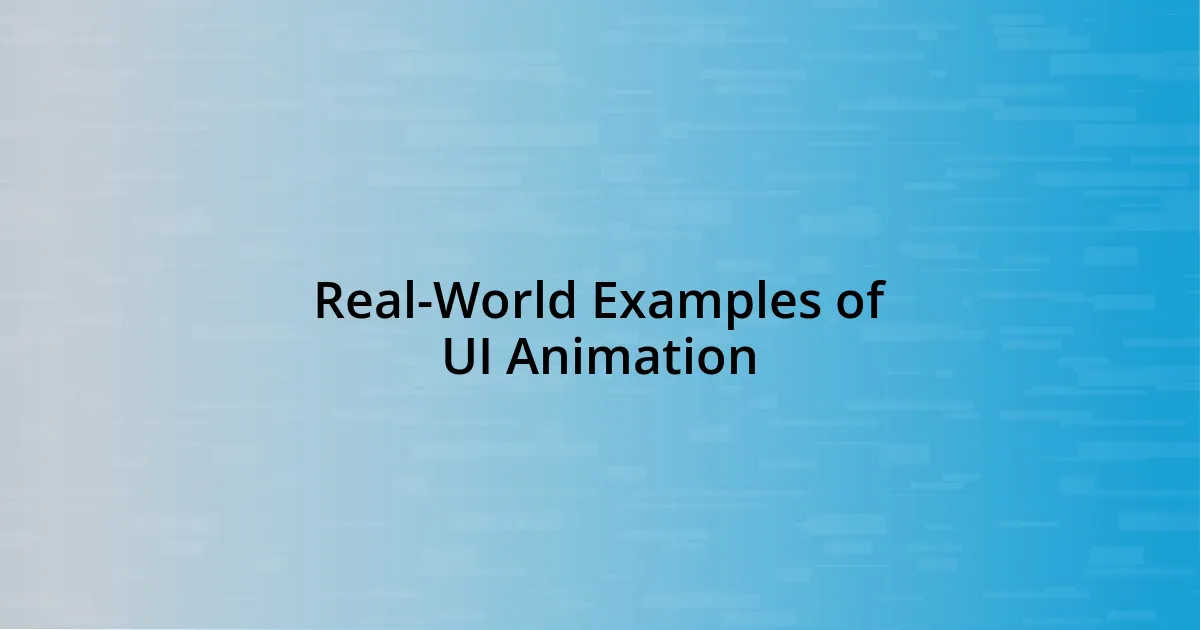
Real-World Examples of UI Animation
One real-world example that stands out to me is the onboarding animations in the Duolingo app. When I first started using it, I was captivated by how the little animated characters guided me through key functionalities. It felt like they were personally invested in my learning journey. Have you ever noticed how these charming animations can make a potentially daunting task—like mastering a new language—feel more welcoming? It’s a perfect illustration of how effective UI animation can ease users into an application.
Another instance I cherish is the subtle animations on Slack when you send a message. The slight bounce of the message bubble adds a layer of satisfaction to the act of communication. I remember the first time I saw it; it made me feel that my message wasn’t just another line of text but an important part of a lively conversation. Does it not feel rewarding when simple animations enhance our interactions? It’s a testament to how thoughtful UI animation can enrich user experience.
I also can’t help but admire how Airbnb uses animations when scrolling through their listings. As you swipe up, the images elegantly transition with a gentle fade, creating a sense of storytelling. I felt as though I was being invited into each home rather than just looking at pictures. Have you ever felt drawn into a story because of how it was presented? That’s what effective UI animation does; it transforms information into an engaging narrative that keeps users coming back for more.