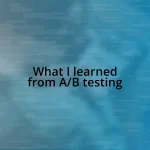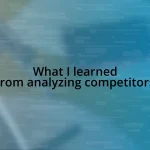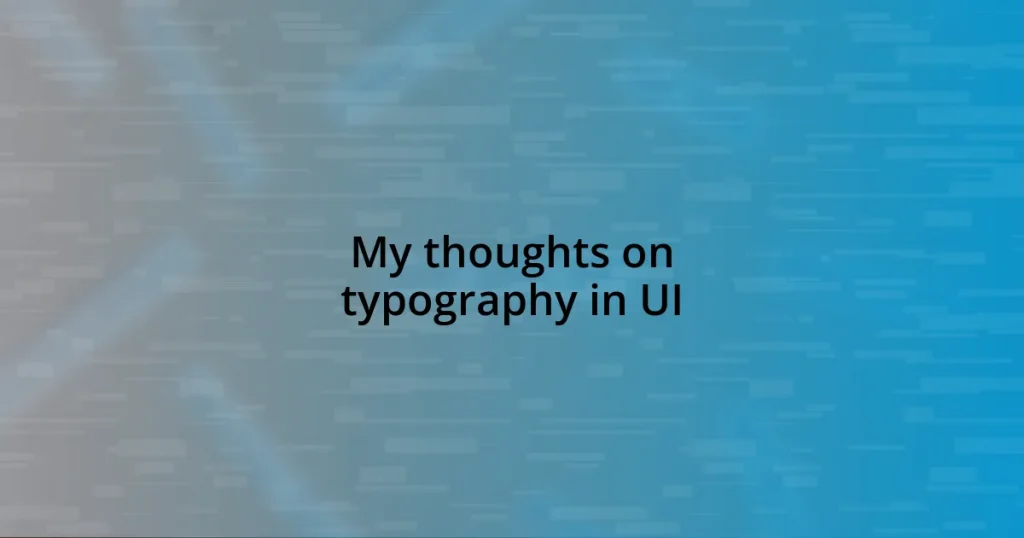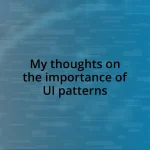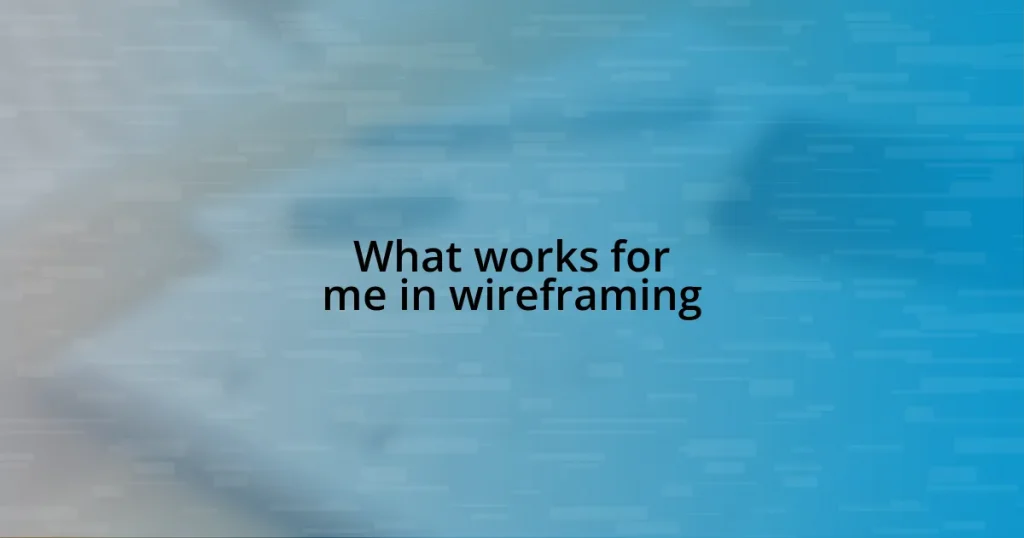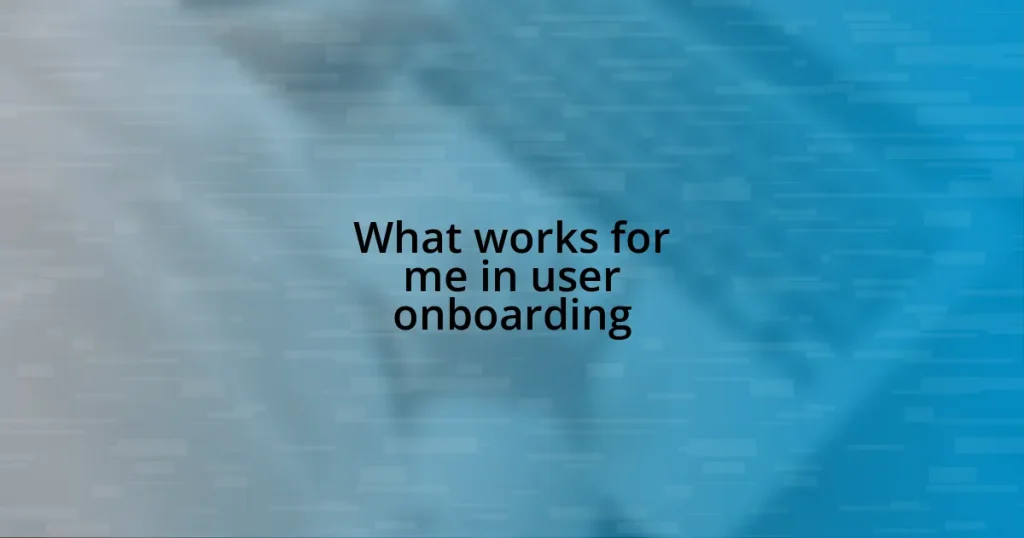Key takeaways:
- Typography greatly influences user perception and interaction; font choice impacts brand identity, readability, and emotional response.
- Establishing a clear hierarchy in typography using size, weight, and color enhances user navigation and engagement.
- Balancing aesthetics and functionality in design is vital; overly ornate fonts can detract from usability.
- Utilizing whitespace effectively improves readability and guides user attention, reducing cognitive load and fostering trust.
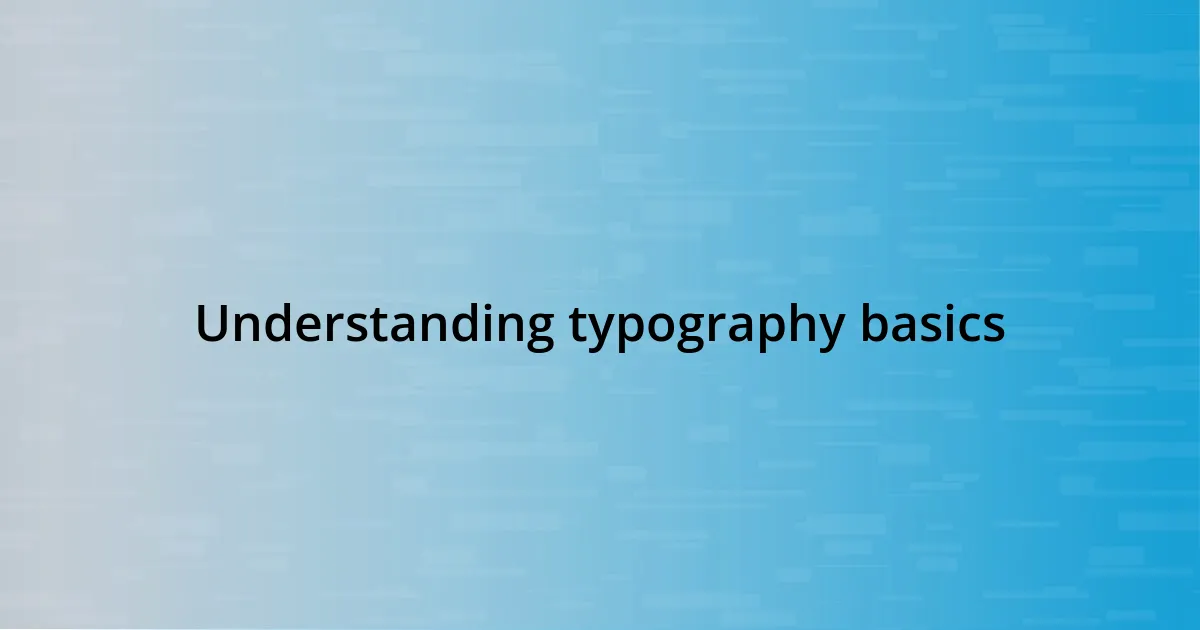
Understanding typography basics
Understanding typography basics is crucial for creating effective user interfaces. Different typefaces convey distinct emotions and messages; for example, serif fonts often feel traditional and trustworthy, while sans-serif fonts can appear modern and clean. I remember the first time I designed a website with contrasting fonts. The differences in perception were striking—users responded positively to the airy feel of sans-serif for body text, while a bold serif in the header drew their attention instantly.
Let’s think about line spacing, or leading, for a moment. Too little space can make text feel cramped and overwhelm the reader, while too much can break the flow. It’s like a crowded party where people struggle to talk; the conversation just doesn’t flow! I once experimented with different leading in a project, and finding that sweet spot made the text inviting and comfortable to read.
I often reflect on how typography affects not just aesthetics but usability as well. Have you ever squinted at poor text on a website? I have! It’s frustrating and often leads to users bouncing away in search of easier reading. By paying attention to font size, weight, and overall hierarchy, we can create a smoother experience that keeps people engaged and focused on the content.
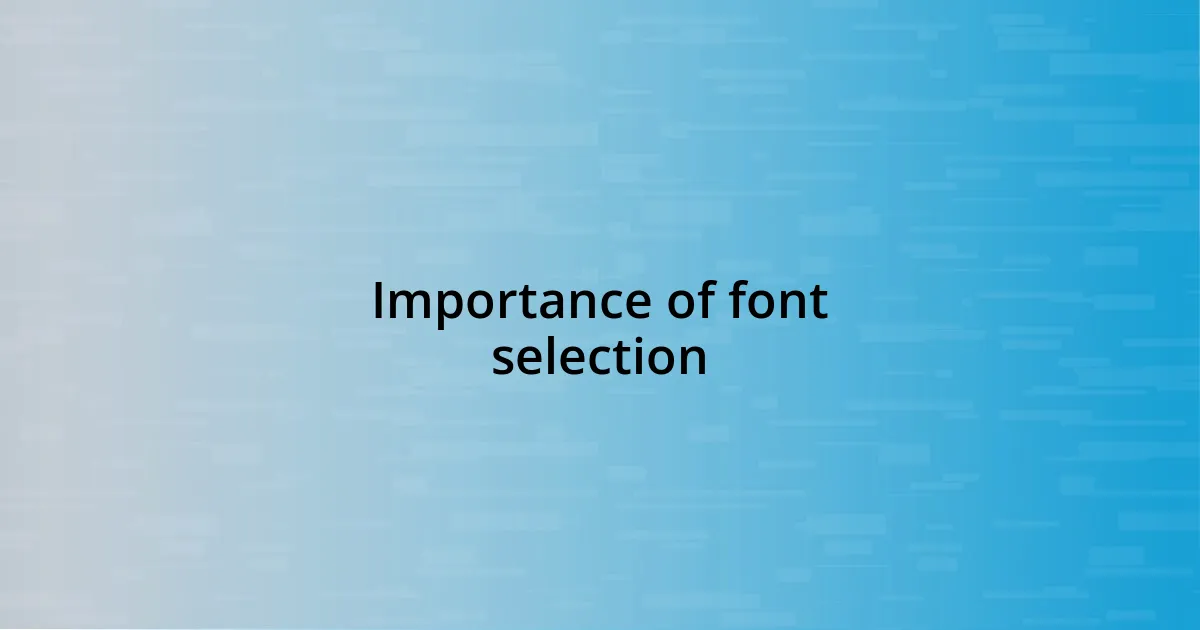
Importance of font selection
Font selection goes beyond aesthetics; it truly impacts how users perceive the brand and interact with the interface. I recall a time when I chose a playful font for a children’s app. It captured the essence of fun perfectly, but when reviewing feedback, I learned that some parents found it inappropriate for an educational tool. This experience highlighted how font choice can shape credibility and trust in a design.
Here’s why I believe font selection is crucial:
– Brand Identity: Fonts convey the voice and personality of a brand.
– Readability: The right font enhances the readability, ensuring users absorb information effortlessly.
– Emotional Response: Fonts evoke feelings that can influence user behavior and engagement.
– Hierarchy & Structure: Different font weights and styles establish clear hierarchy, guiding users through content seamlessly.
– Accessibility: Not all fonts are easy to read for everyone. Selecting fonts that accommodate various needs is essential for inclusivity.
Choosing the right font isn’t just a design choice; it’s about crafting an experience that resonates with users on multiple levels.
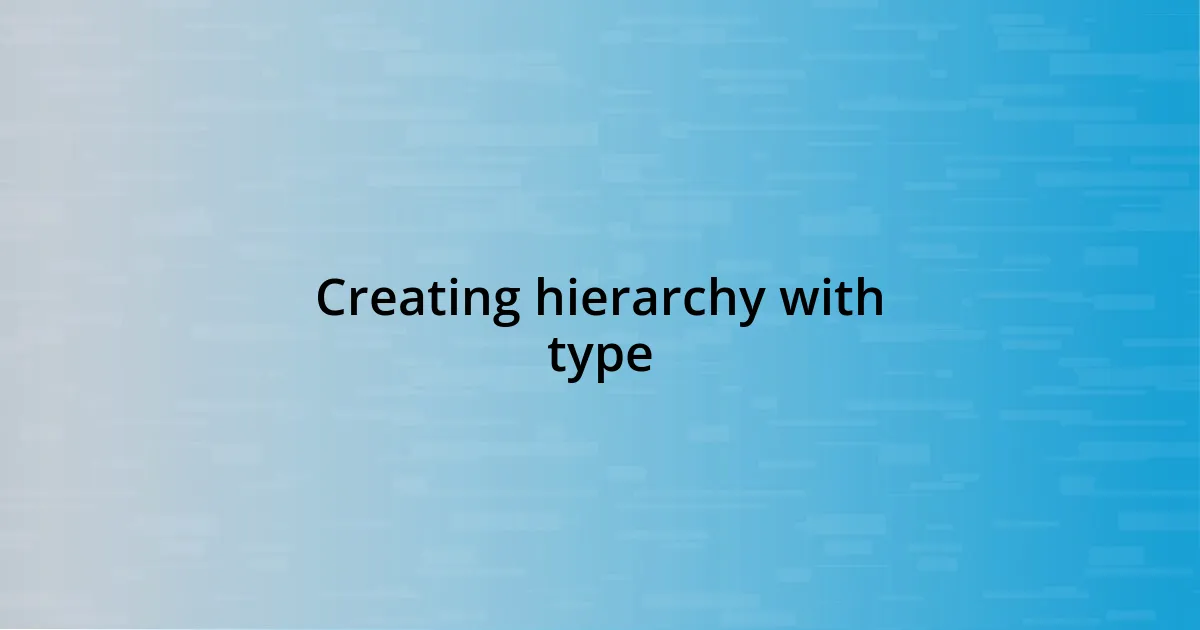
Creating hierarchy with type
Creating a hierarchy with type is one of the most powerful tools in UI design. I’ve discovered that using varying font sizes, weights, and styles is crucial for guiding users through content. For instance, I once designed a newsletter where emphasizing critical information with a larger, bolder font made it pop. Readers were able to quickly scan and understand key messages without feeling overwhelmed by the entire text.
Thinking about color contrast alongside typography, I’ve seen firsthand how poor color choices can disrupt the intended hierarchy. I remember a project where the header was a vibrant blue, but the body text, in a lighter shade of blue, just faded into the background. Users missed vital information! That experience taught me the importance of ensuring that elements work together cohesively, allowing each part of the text to speak clearly in its designated role.
When I work on establishing hierarchy, I often refer to the ‘seven-second rule.’ This principle suggests that you have about seven seconds to capture a user’s attention. I strive to make the most essential information clear and noticeable from the get-go. In a recent sprint, I designed a landing page where larger headlines and strategic spacing allowed users to identify the call to action almost immediately. It felt rewarding when analytics showed a significant bounce rate decrease and user engagement skyrocketed.
| Hierarchy Element | Purpose |
|---|---|
| Font Size | Draws attention to key information. |
| Font Weight | Emphasizes importance through bold styles. |
| Font Color | Creates contrast and differentiation. |
| Line Spacing | Affects readability and flow. |
| Styles (Italic/Bold) | Adds nuance and emphasis to specific content. |
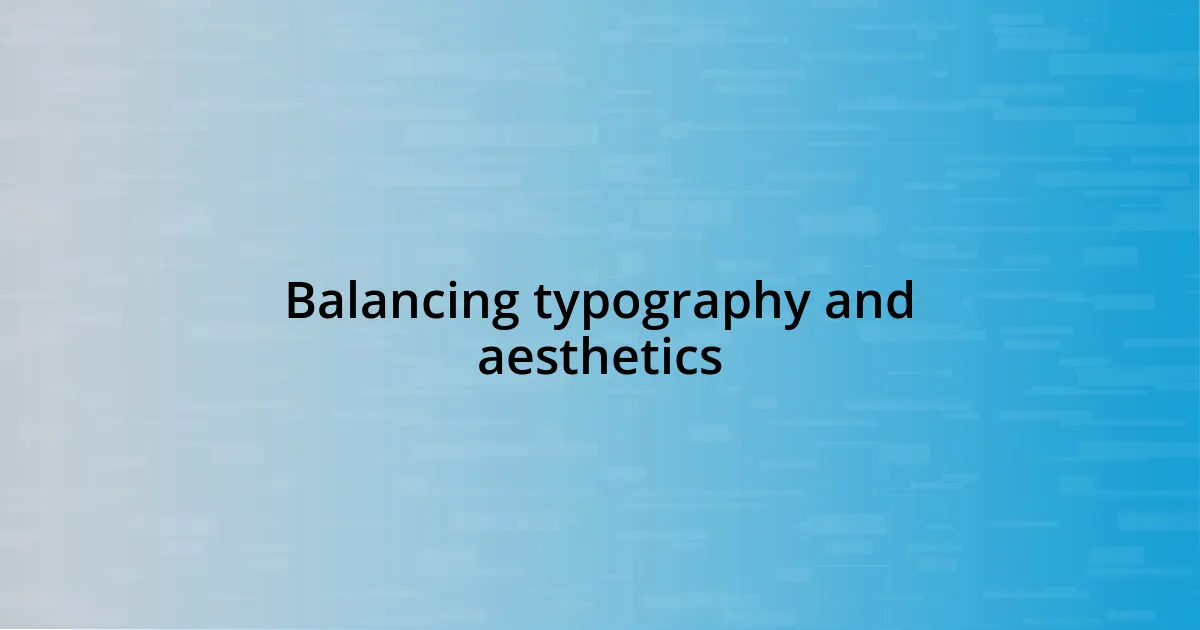
Balancing typography and aesthetics
Balancing typography and aesthetics is a nuanced dance that can significantly impact user experience. I vividly remember redesigning a website where I aimed for a sleek, modern look but ended up with a font that was too ornate and distracting. It dawned on me that while an eye-catching typeface might elevate a design’s visual appeal, it can also obscure the essential message. Isn’t it counterintuitive when a beautifully designed element actually detracts from usability?
In another project, I paired a clean sans-serif font with vibrant colors, aiming for a youthful and energetic vibe. As I gathered user feedback, I found that my choice did resonate initially, but many users felt the interface became chaotic with too many colors and styles fighting for attention. This experience underlined how finding harmony in typography and aesthetics is crucial. Crafting a user-centric design meant revisiting my color palette, ensuring it complemented the typography rather than overshadow it.
Consider the goal of your interface. Are you trying to convey sophistication or playfulness? The typography should not only be aesthetically pleasing but also align with the user’s emotional journey through the interface. Balancing form and function is about more than just looks—it’s about fostering a connection with users. When I manage to attain this balance, I often watch users engage more naturally, as if they’re absorbed in a conversation rather than a task. Isn’t that the ultimate goal of design?
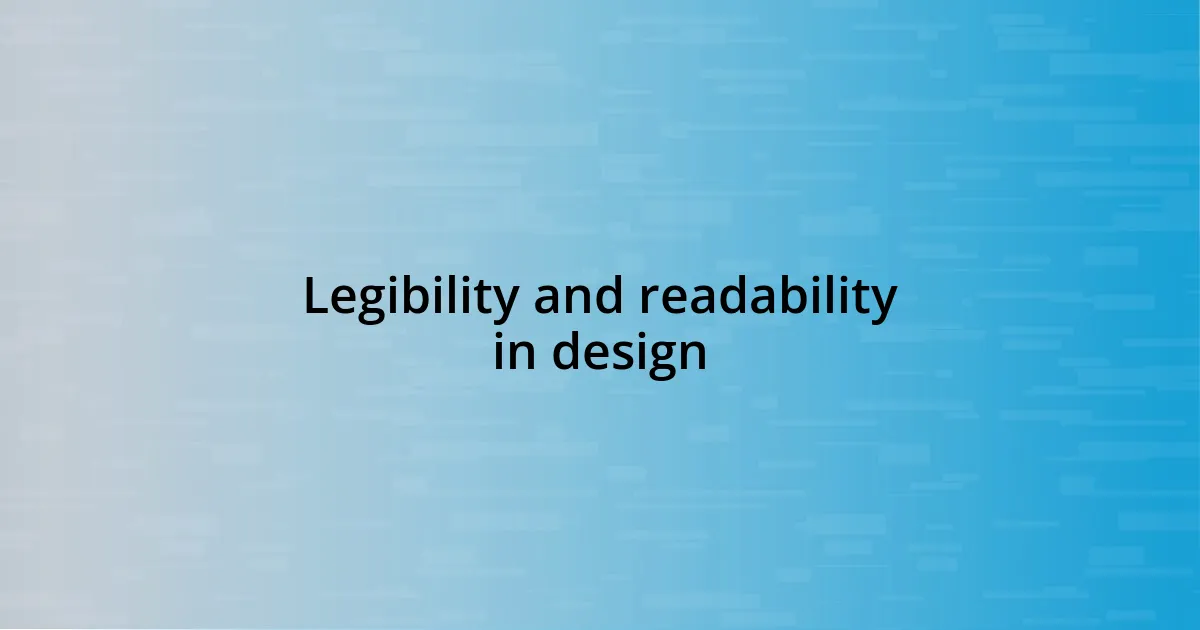
Legibility and readability in design
Legibility and readability go hand in hand when it comes to design. I can’t stress enough how crucial it is to choose a typeface that users can easily read, especially on smaller screens. There was a time I used a stylish script font for a mobile app, thinking it would add a touch of elegance. However, users struggled to decipher the messages, leading to frustrated feedback. That experience made me realize that function should always precede form; if users can’t read it, the design has failed, regardless of how beautiful it looks.
I’ve found that effective line spacing and character spacing are just as important as font choice. In one project, spacing was error-prone around a call-to-action button, which led to misclicks and user confusion. I switched to a more generous line height, and suddenly, everything just clicked into place. It’s like giving each word room to breathe! I often ask myself, “How can I create a smoother user experience?” The answer frequently lies in those subtleties that might first appear trivial but make a world of difference.
Moreover, the color of the typography can either enhance or detract from readability. I recall one instance where I used a light gray for body text on a white background. It felt modern, but users complained they found it hard to read. The contrast simply wasn’t strong enough. Now, I always prioritize high contrast in my designs, ensuring that text stands out without strain. When users don’t need to squint or adjust their screens just to read, the overall experience becomes so much more pleasant. Isn’t that the essence of good design—to create an experience that feels seamless?
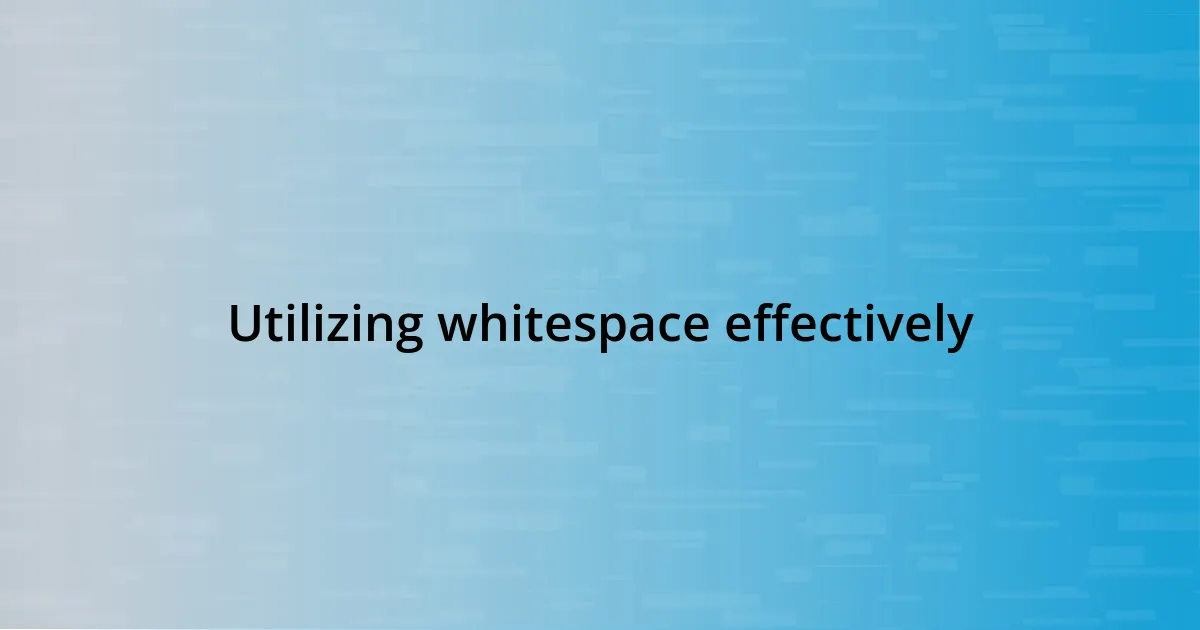
Utilizing whitespace effectively
Utilizing whitespace effectively can transform a cluttered interface into a clean, inviting space. I recall a project where I condensed multiple sections of information into a single dense paragraph, trying to fit everything on the screen. It wasn’t until I stepped back and added generous whitespace that everything fell into place. Suddenly, users could focus on each piece of content without feeling overwhelmed. Have you ever been in a situation where less truly felt like more?
Whitespace doesn’t just improve aesthetics; it enhances usability too. In my experience, strategically placed whitespace can guide a user’s attention naturally. When I redesigned a button’s placement on a landing page, creating a spacious buffer around it dramatically increased click-through rates. This simple adjustment made it clear where users should focus their attention, reducing their cognitive load. Doesn’t it make you wonder how something as simple as spacing could unlock such powerful results?
The emotional response to whitespace is equally fascinating. I often find that a well-balanced layout encourages a sense of calm and approachability. During a user testing session for a financial app, I noticed users were more relaxed and willing to explore when the interface allowed for adequate breathing room. It was a revelation that whitespace can foster trust. When we create an environment that feels organized and spacious, our users’ anxiety diminishes. Don’t you think that’s a key element in fostering favorable user experiences?