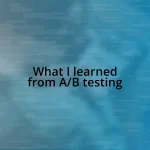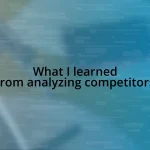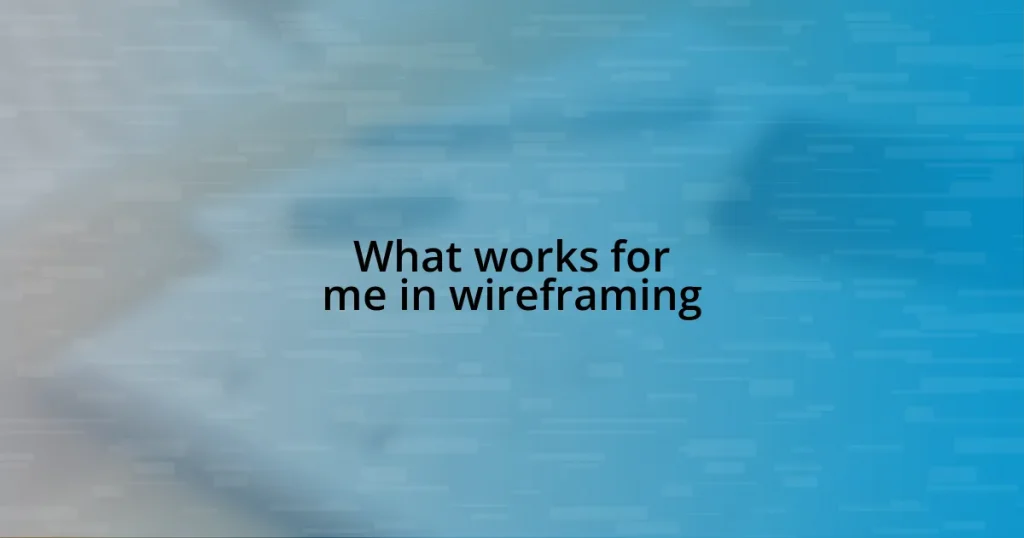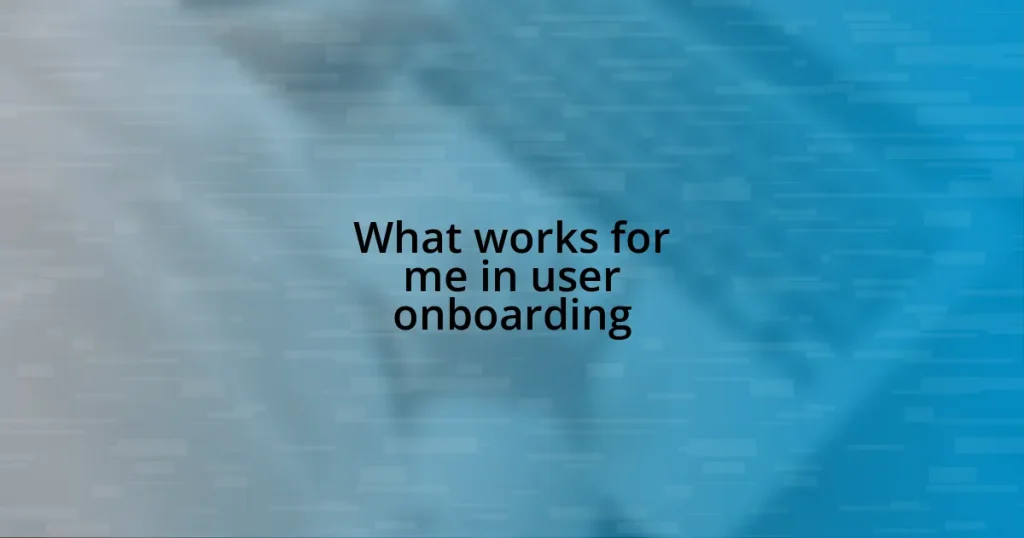Key takeaways:
- Responsive design enhances user experience by adapting layouts and content across various devices using principles like flexible grids and media queries.
- Thorough preparation through user research, content prioritization, and device testing is essential in creating effective responsive designs.
- Utilizing responsive images and optimizing performance through techniques like lazy loading are crucial for improving site speed and user satisfaction.
- Continuous testing and incorporating feedback are vital for refining responsiveness and ensuring usability for all users, including those with accessibility needs.
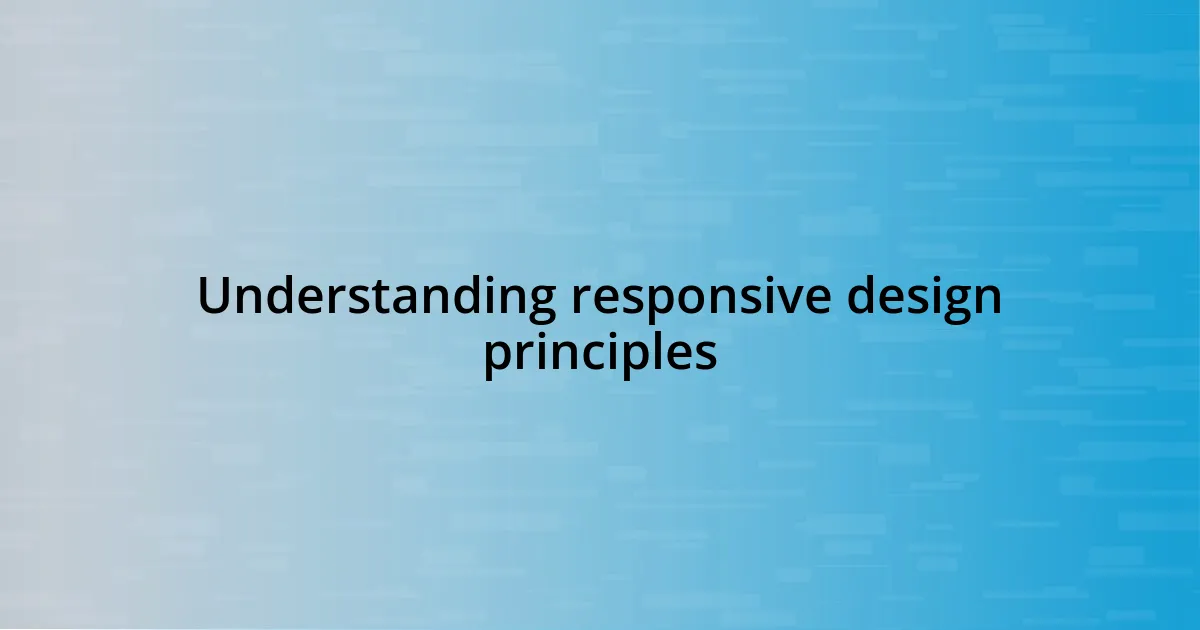
Understanding responsive design principles
Responsive design is all about creating a seamless user experience across various devices. I remember the first time I experienced a website that didn’t adapt well on my phone—it was frustrating! It’s essential to consider how users interact with content on different screen sizes, and responsive design principles ensure that the layout adjusts accordingly, providing ease of navigation and readability.
One key principle is the use of flexible grids. Have you ever tried squeezing a non-responsive website into a smaller window? Everything looked cramped and chaotic. By leveraging a fluid grid system, you can create layouts that scale smoothly. This transformation enhances not only aesthetics but also functionality, allowing users to focus on content without feeling overwhelmed.
Another core aspect is media queries, which let designers apply different styles based on screen size. I often ask myself: how does the content change when viewed on a tablet versus a desktop? By being mindful of the context in which users access the site, designers can craft unique experiences tailored to each device. This thought process has become a vital part of my approach to responsive design, elevating user satisfaction and engagement.
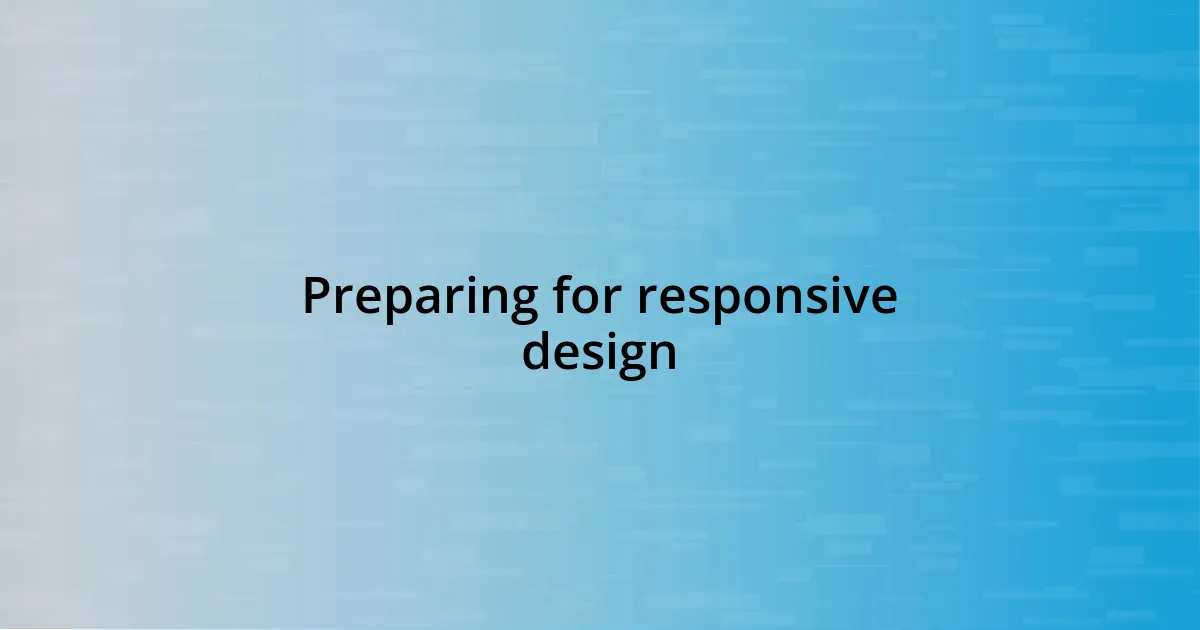
Preparing for responsive design
Preparing for responsive design involves a thorough understanding of your audience and their needs. I remember a project where I spent hours analyzing user behavior on different devices. It was eye-opening to see how diverse the preferences were. This preparation phase allowed me to tailor the design effectively, ensuring that users felt comfortable regardless of the device they were using.
To successfully prepare for responsive design, consider the following aspects:
- User Research: Dive deep into understanding what your audience values on different devices.
- Content Prioritization: Identify which elements are essential for your users on smaller screens.
- Device Testing: Regularly test your designs on various devices to experience firsthand how they perform.
- Performance Metrics: Monitor loading speeds and responsiveness; sluggish sites can deter users quickly.
- Accessibility Considerations: Design should be inclusive, bearing in mind users with varying needs and requirements.
By keeping these points in mind, you can create a more engaging and enjoyable experience for everyone who interacts with your site.
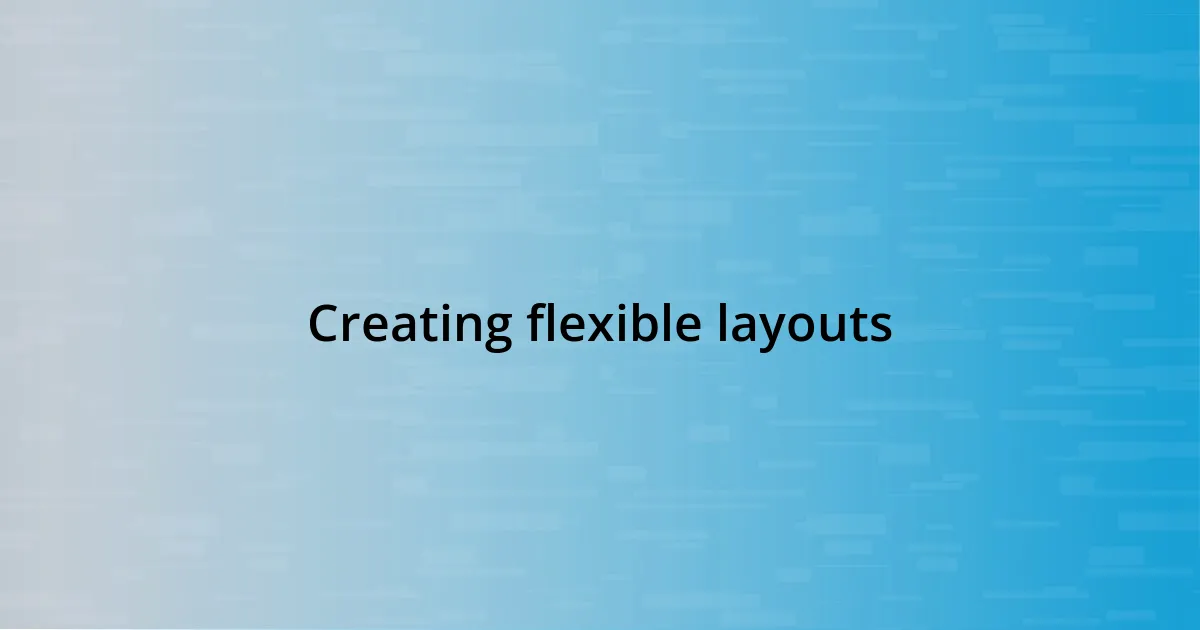
Creating flexible layouts
Creating flexible layouts is essential for a seamless experience across devices. One of my favorite techniques is using percentages for width rather than fixed pixel units. I remember a project where I initially set widths in pixels; the final product was visually stunning but almost impossible to navigate on smaller screens. Shifting to a percentage-based layout not only improved accessibility but also transformed user interaction. It was rewarding to see users easily glide through content, regardless of the device they were on.
Another approach I like is leveraging CSS Flexbox or Grid. These tools offer incredible flexibility, allowing elements to reposition dynamically based on screen size. I once encountered a situation where a client’s gallery looked disorganized on phones. By implementing Flexbox, I watched images gracefully stack, providing a neat, organized look. This experience reaffirmed my belief in flexible layouts; they don’t just enhance visuals, they fundamentally improve user experience.
Lastly, it’s crucial to consider how content flows in a flexible layout. I often find myself asking, “Is this content still engaging in its new form?” For instance, when redesigning a blog, I realized that maintaining hierarchy in text size and spacing was vital for readability on any screen. In a sense, creating flexible layouts is not just about visuals—it’s about fostering a relationship with the user by ensuring the content feels natural and accessible, no matter the platform.
| Layout Type | Advantages |
|---|---|
| Fixed Layout | Consistent design across all devices |
| Fluid / Percentage-Based Layout | Adapts smoothly to different screen sizes |
| Flexbox/Grid Layout | Dynamic positioning and ordering of elements |

Implementing responsive images
Implementing responsive images can significantly enhance user experience, especially as screen sizes vary widely today. One approach I always recommend is using the <picture> element, which allows for different image sources based on the viewport size. I recall a project where I had to ensure crisp images on both mobile devices and large displays. By implementing this, users on lower resolution screens were served optimized images, leading to faster load times and less data consumption, which I found very rewarding to see in action.
Another technique I frequently use is the srcset attribute in the <img> tag. This attribute lets you specify multiple image files for different screen resolutions. I remember being amazed when I first tested it; it felt like giving the browser a choice. For one client’s site, we had stunning visuals that adapted seamlessly, providing the right quality whether viewed on a smartphone or a desktop. It’s gratifying when I see how much easier image loading can enhance overall site performance.
It’s also essential to remember how crucial image size is when it comes to responsive design. No one enjoys waiting for large images to load, right? I’ve tried incorporating lazy loading in my projects to tackle this issue, which delays loading images until they’re needed. This small adjustment once dramatically reduced the initial load time of a portfolio site I was working on, and witnessing that boost in performance was just thrilling. By exploring various methods for implementing responsive images, I’ve learned that every little tweak can lead to a more enjoyable and efficient user experience.

Utilizing media queries effectively
Utilizing media queries effectively is all about understanding how to adapt your designs to different screen sizes seamlessly. One of my earlier projects involved a complex layout that looked fantastic on a desktop, but as soon as I opened it on my tablet, it was a chaotic mess. I quickly realized that implementing media queries to adjust styles—such as font sizes, margins, and paddings—could make a world of difference. The moment I saw that layout transform into a user-friendly format on a variety of devices, it was as if a light bulb went on in my head, highlighting the importance of adaptability.
I find it useful to start by defining breakpoints based on content rather than device sizes alone. A common misconception I’ve encountered is that breakpoints should be tied strictly to device dimensions. Instead, I prefer to ask myself, “At which point does this content no longer serve the user well?” For instance, while working on a mobile-first design for an e-commerce shop, I noticed that the navigation became cramped on smaller screens. Adjusting the media query at the right breakpoint not only improved usability but also fostered a sense of satisfaction as users could navigate effortlessly between products.
Another technique I cherish is layering styles within my media queries. By utilizing “min-width” and “max-width” together, I can create a fluid, graceful transition from one layout to another. I remember experimenting with these layers during a responsive redesign for a blog. Rather than overwhelming users with abrupt changes, I crafted subtle adjustments that enhanced their reading experience. It was enjoyable to see readers respond positively to these tweaks, acknowledging that thoughtful design truly resonates with them. Have you considered how your own media queries could be refined to better serve your users?
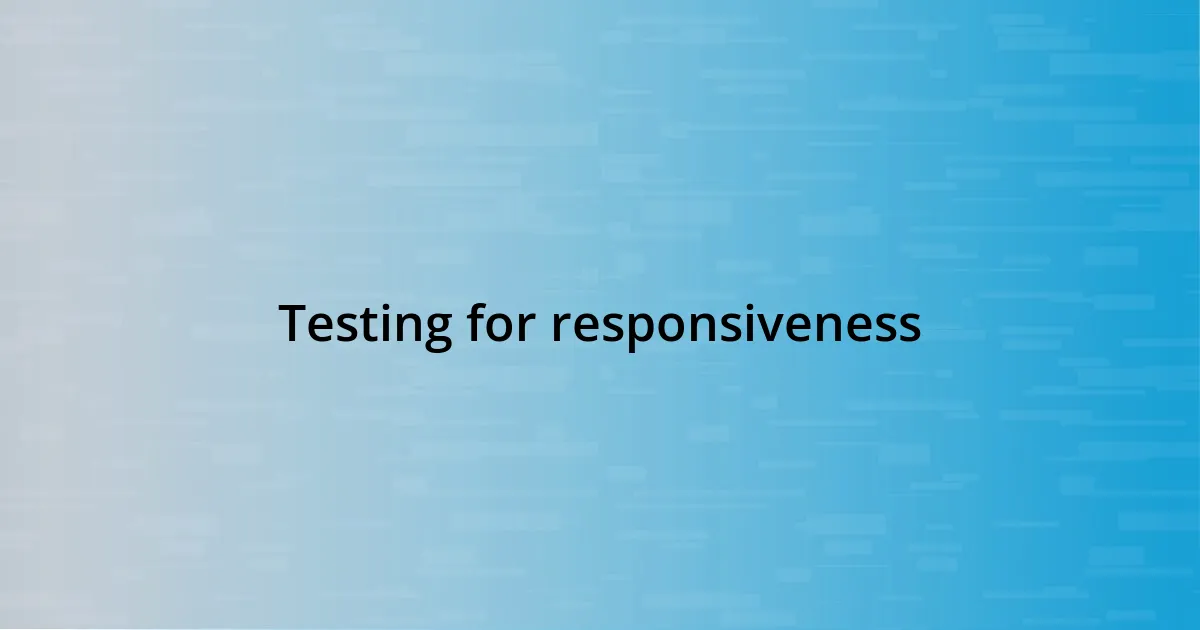
Testing for responsiveness
Testing for responsiveness is a critical step that I never overlook in my design process. To truly gauge how a site performs across various devices, I love using browser developer tools. It’s fascinating to adjust the viewport size and see how the layout adapts in real-time. I vividly remember the thrill of scaling down a desktop site for a restaurant project, watching the elements shift beautifully into place, which made me appreciate how vital thorough testing can be.
In addition to using tools, I always test responsive designs on actual devices, too. There’s something incredibly satisfying about seeing a design on a smartphone or tablet after viewing it only on a desktop. I once tested an e-learning platform on my niece’s new tablet and realized that some buttons were too small for her fingers. This prompted immediate adjustments, ensuring that the experience would be seamlessly enjoyable for users of all ages. Have you ever noticed how small tweaks can elevate usability? It’s those little moments of insight that truly refine a project.
Feedback, too, plays an invaluable role in testing for responsiveness. I often reach out to colleagues or friends to get fresh perspectives. In one case, a friend pointed out that a vital call-to-action button was hidden on smaller screens during our testing phase. Involving others not only enhances the design but also fosters a collaborative spirit that I genuinely cherish. Engaging with others while testing is not just practical; it transforms the process into a shared journey of discovery and improvement.
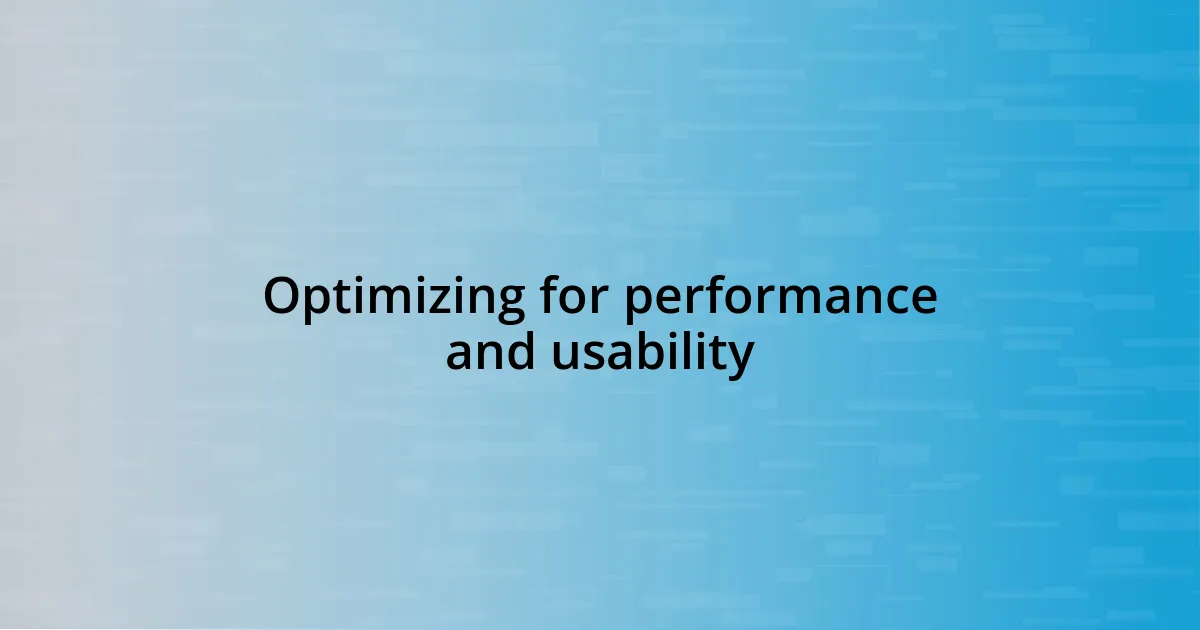
Optimizing for performance and usability
When it comes to optimizing for performance, I’ve learned that loading speed is non-negotiable. During a project for a local bakery, I noticed how heavy images slowed down the site. After compressing those files and utilizing lazy loading, the site transformed from sluggish to snappy. It was an eye-opener for me: fast performance can genuinely enhance user satisfaction. Have you ever clicked away from a site simply because it took too long to load?
Usability is deeply intertwined with how I structure content on a page. I remember redesigning a portfolio site and opting for a clean, organized layout. By prioritizing whitespace, I made sure that elements didn’t feel cramped, allowing users to focus on the work itself. The feedback I received highlighted how much easier it was for visitors to navigate through projects. This experience taught me that even small changes in layout can significantly boost usability. What layout tweaks might you consider for your own designs?
Finally, accessibility is a crucial aspect of usability that I consciously integrate into my designs. I once worked on an educational website and got feedback from a user with visual impairments. They pointed out that some color contrasts were inadequate. By adjusting those colors and ensuring all interactive elements were keyboard accessible, I significantly enhanced the user experience. This reinforced my belief that making a site accessible isn’t just about compliance; it makes the design resonate with a broader audience. Have you thought about how accessible your designs are?