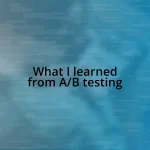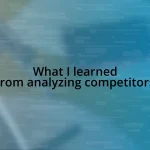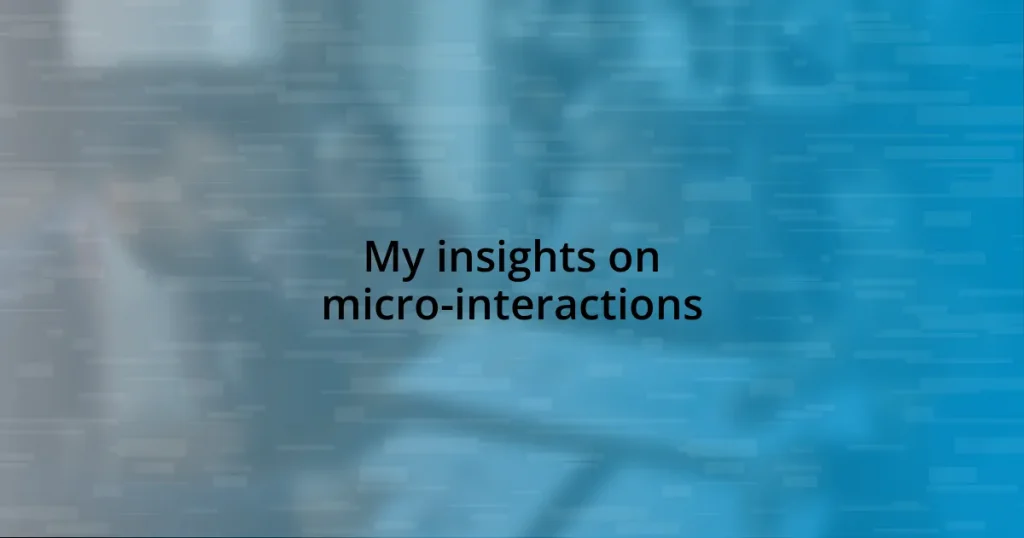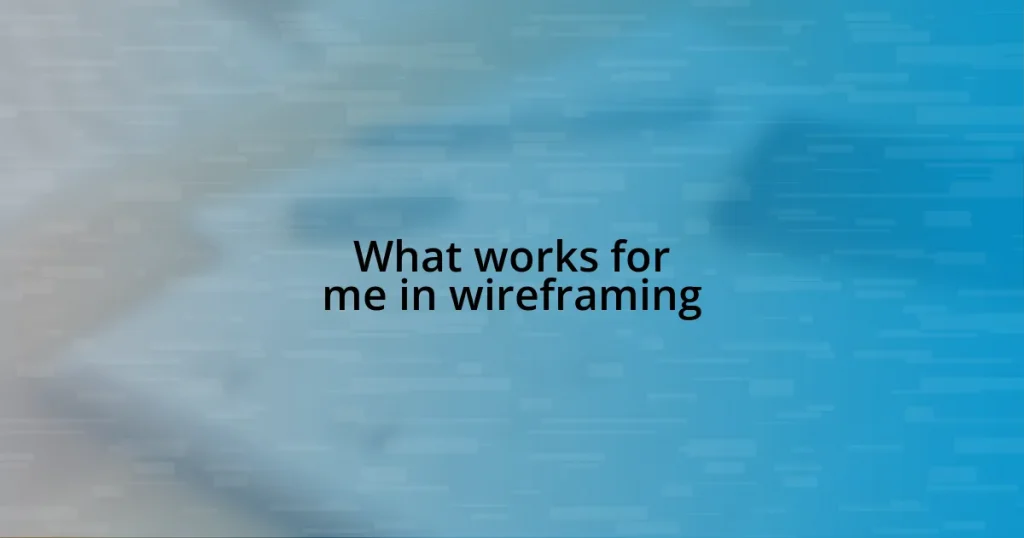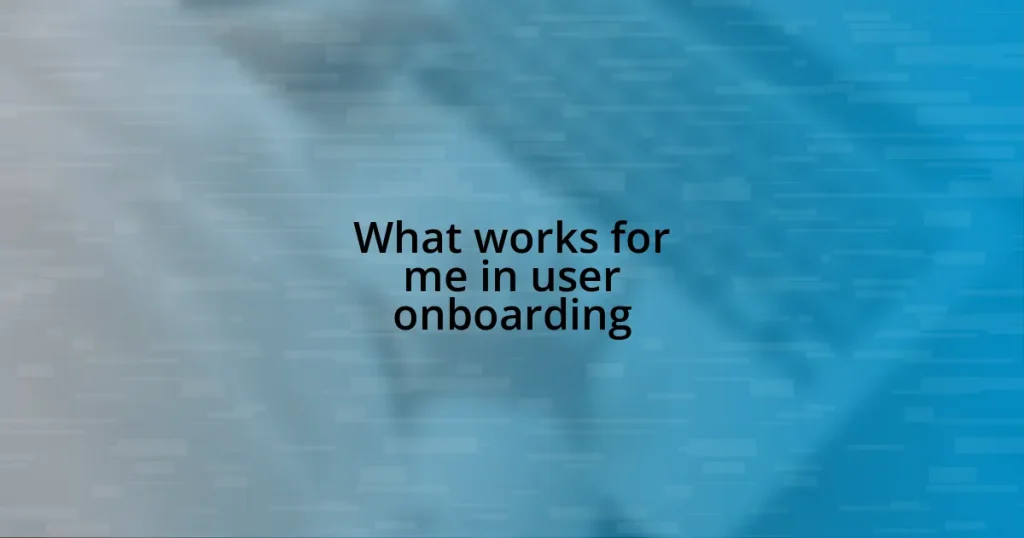Key takeaways:
- Micro-interactions significantly enhance user experience by providing feedback, gratification, and guidance through seamless navigation.
- Key elements of effective micro-interactions include feedback, triggers, and appropriate duration and timing to maintain engagement.
- Design principles for micro-interactions should prioritize simplicity, consistency, responsiveness, and accessibility to avoid overwhelming users.
- Future trends indicate a focus on personalization and seamless integration across devices, enhancing user interaction and engagement.

Understanding micro-interactions importance
Micro-interactions are the tiny moments that can significantly enhance user experience, often going unnoticed but leaving a lasting impact. I remember the first time I encountered a subtle color change on a button when hovering over it; that small detail made me feel more in control and connected to the website. Isn’t it fascinating how something so minor can evoke such a positive emotional response?
The importance of micro-interactions lies in their ability to communicate feedback and provide instant gratification. Think about every time you receive a notification that your message has been sent or a task has been completed; these little affirmations can make us feel accomplished. I often find myself smiling at these small victories, which adds to the overall delight of using an app or website.
When designed thoughtfully, micro-interactions can guide users seamlessly through tasks, reducing frustration and enhancing satisfaction. Have you ever felt stuck while trying to navigate a new platform? A well-timed animation or a gentle nudge can make a world of difference in those moments. I’ve experienced that firsthand, and it reinforced my belief that these small details can truly transform our experiences into something enjoyable and efficient.

Key elements of micro-interactions
Micro-interactions have several key elements that contribute to their effectiveness. One of the most significant is feedback, which provides users with immediate responses to their actions. For example, I recall when I enabled dark mode on my favorite app, and the instant switch, accompanied by a smooth animation, felt like a little gift. It’s those delightful moments that make technology not just usable but enjoyable.
Another essential element is triggers, which initiate micro-interactions. These can be user-initiated, like clicking a button, or system-initiated, such as notifications popping up. I remember the anticipation I felt when I received an alert for a live update during a sports game. The gentle vibrate of my phone coupled with the visual cue was exciting—it drew me in and made me feel more connected to the event. It’s intriguing how these triggers shape our engagement, isn’t it?
Lastly, there’s the importance of duration and timing in creating effective micro-interactions. A well-timed transition can enhance the user experience significantly. I’ve noticed that delays can lead to frustration, while swift reactions create a smooth flow. For instance, when sending messages on a chat app, I appreciate the quick visual confirmation that my message has been sent. It’s a little reassurance that my voice has reached others, and it keeps my interaction momentum alive.
| Key Element | Description |
|---|---|
| Feedback | Immediate responses that reassure users of their actions. |
| Triggers | Events that initiate micro-interactions, either user or system initiated. |
| Duration & Timing | Control over how long interactions last and when they occur for optimal user experience. |
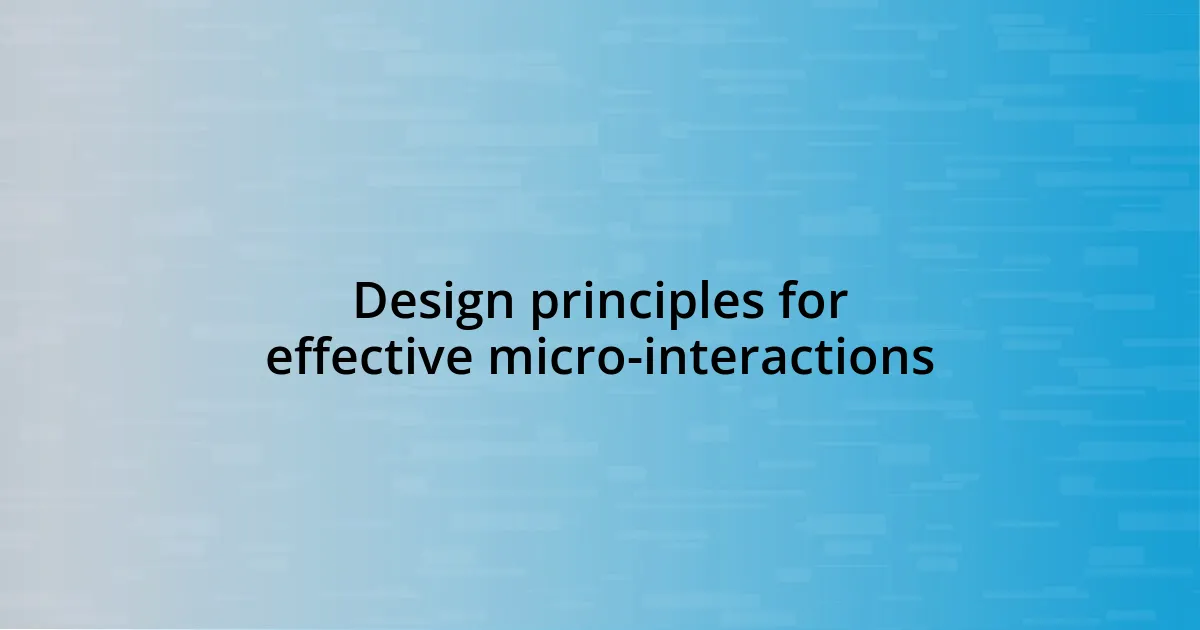
Design principles for effective micro-interactions
Designing effective micro-interactions revolves around some key principles that elevate user experience. I’ve learned that clarity in purpose is crucial; each interaction should serve a specific role in guiding users. For instance, I once used a photo editing app that intuitively indicated what each button would do with clear icons and animations. That sense of transparency drew me in and allowed me to explore new features without hesitation, creating a confident user experience.
When focusing on micro-interactions, it’s equally important to balance aesthetics with functionality. A delightful visual can enhance the experience, but if it becomes distracting, it loses its purpose. I remember feeling frustrated when a cool but overly flashy animation slowed down my workflow while filing expense reports. It’s about creating a rhythm that feels natural to the user. Here are some essential design principles to consider:
- Simplicity: Keep interactions straightforward to avoid overwhelming users.
- Consistency: Use familiar cues and patterns, so users know what to expect.
- Responsiveness: Ensure all interactions respond quickly to maintain engagement.
- Aesthetics: Design animations that are visually appealing but not distracting.
- Accessibility: Consider all users by making interactions easy to understand and engage with.
Keeping these principles in mind can help designers create micro-interactions that resonate well, leading to a richer user experience.
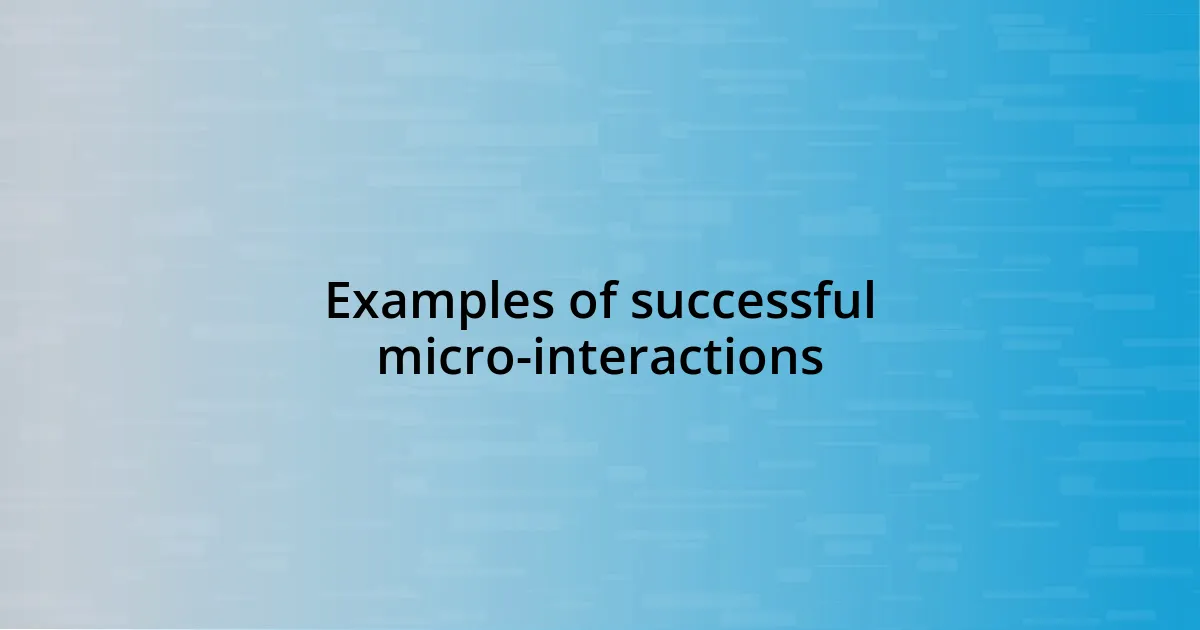
Examples of successful micro-interactions
One of my favorite examples of successful micro-interactions comes from my banking app. When I transferred money, a subtle animation showcased a smooth transition of funds from one account to another. It’s amazing how that little visual not only kept me informed but also made me feel more secure about the transaction. Have you ever noticed how satisfying it is when an app confirms your action in a way that feels almost magical?
I also recall the joy of using a fitness tracker that displayed my workout progress in real time. As I completed each exercise, a satisfying vibration would signal my accomplishment, paired with a cheerful sound. It kept me motivated, turning mundane tasks into rewarding milestones. Isn’t it fascinating how a simple vibration can elevate your mood and push you to keep going?
Lastly, consider the playful loading animations on various websites. Whenever I shop online, I appreciate those brief moments of anticipation, often accompanied by a creative visual of a spinning cart or a bouncing product. It’s a clever way to distract me from any impatience while waiting for my information to load. Have you experienced that blend of curiosity and delight during those brief seconds? It’s these micro-interactions that transform waiting into an engaging part of the user experience.

Common pitfalls in micro-interaction design
When it comes to micro-interaction design, overlooking user expectations is a common pitfall. I once encountered an app that employed completely unexpected gestures for simple actions, like swiping to delete—a movement I instinctively used for navigation. It left me feeling lost and frustrated. Have you ever felt a disconnect when an app doesn’t act how you expect? That sense of confusion can lead to a poor user experience.
Another frequent mistake I see is in overloading interactions with unnecessary complexity. I remember using a fitness app that had a complicated setup process for tracking my workouts. The plethora of options was overwhelming, and I found myself abandoning the app altogether. Simplifying choices and focusing on essential interactions can significantly enhance user engagement. Isn’t it fascinating how clarity can turn potential frustration into delight?
Finally, poor timing can ruin an otherwise delightful interaction. There was this e-commerce site where the ‘adding to cart’ animation took so long that I actually questioned if my action was registered. This delayed feedback creates anxiety, making users second-guess their every click. I often wonder how many potential purchases I’ve abandoned because of such trivial delays. Ensuring immediate and smooth responses in micro-interactions is crucial to keeping users satisfied and engaged.

Measuring impact of micro-interactions
The impact of micro-interactions often becomes evident through user feedback and engagement metrics. I remember analyzing the response to a new tutorial feature in an app that dramatically improved how users navigated the platform. The subtle pop-ups, which guided users without interruption, resulted in increased usage times and fewer support inquiries. Doesn’t it make you wonder how small adjustments can lead to such big changes in user behavior?
Quantifying user satisfaction can also be incredibly valuable when measuring micro-interactions. For instance, I once participated in a survey after using a food delivery app that implemented delightful sound cues for order confirmations. The feedback highlighted that users felt more connected and valued, and this prompted the company to enhance similar features further. Isn’t it intriguing how a tiny auditory element can foster a sense of relationship between users and their apps?
Moreover, I’ve noticed the importance of A/B testing when analyzing the effectiveness of micro-interactions. A friend of mine experimented with two versions of a task manager app—one with subtle animations and one without. Surprisingly, the version with micro-interactions saw a significant uptick in user retention and trust. This has me thinking: if we can measure this impact so clearly, shouldn’t every app designer pay close attention to such details? The insights gained can be invaluable, influencing design decisions that resonate with users on a deeper level.
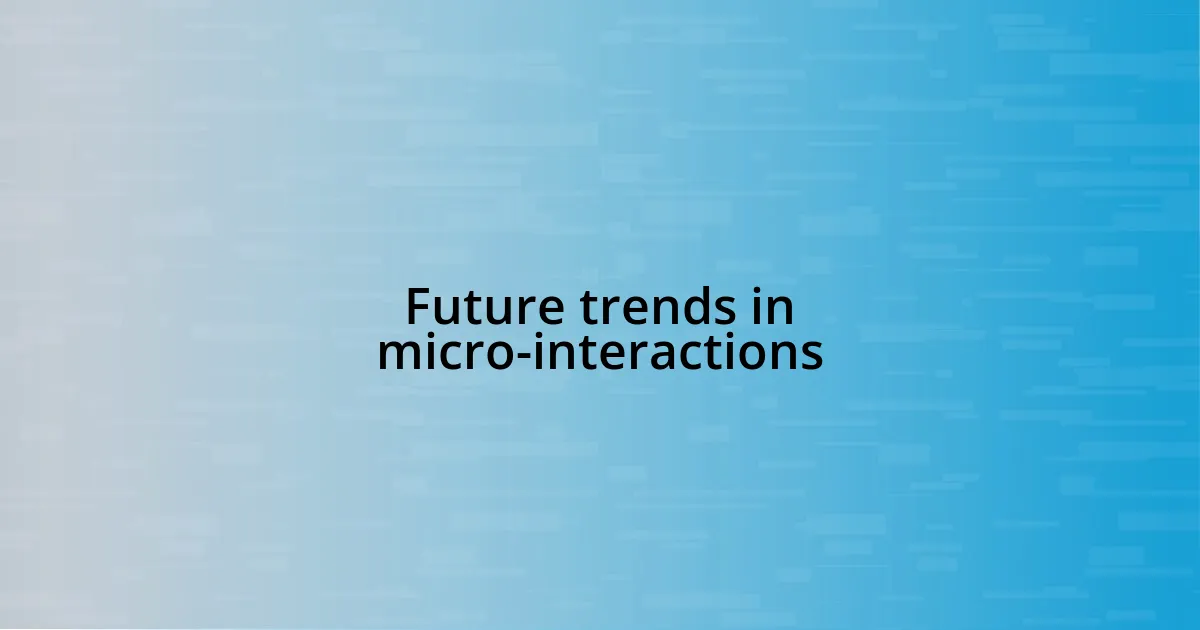
Future trends in micro-interactions
The future of micro-interactions is undeniably exciting as technology evolves. I recently experimented with a virtual reality app that utilized micro-interactions to enhance immersion. The way subtle cues like haptic feedback and responsive controls made me feel like I was truly in the environment left a lasting impression. Don’t you think that as we dive deeper into immersive experiences, micro-interactions will play a pivotal role in shaping our reality?
Another intriguing trend is the growing emphasis on personalization within micro-interactions. I’ve noticed how apps are starting to tailor their feedback based on user behavior and preferences. For instance, a podcast app I use offers personalized sound effects when I complete an episode, creating a satisfying, individualized experience. This trend towards customization raises an exciting question: what if our interactions could adapt in real time to reflect our current moods and preferences?
Furthermore, there’s a noticeable push for seamless integration across multiple devices, generating smoother micro-interactions. I remember transitioning from a smartphone to a smart home device and feeling the hiccup in user experience as I switched contexts. Imagine a world where an action taken on one device influences how interactions unfold on another; the convenience would be game-changing. Isn’t it fascinating to think about how interconnected our devices could become, enhancing user engagement at every touchpoint?