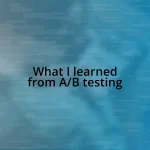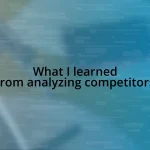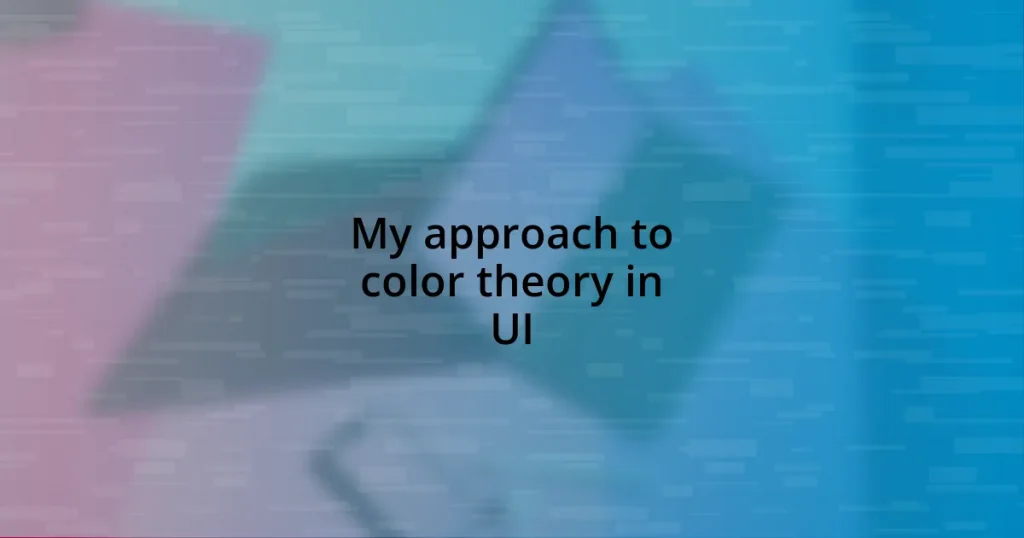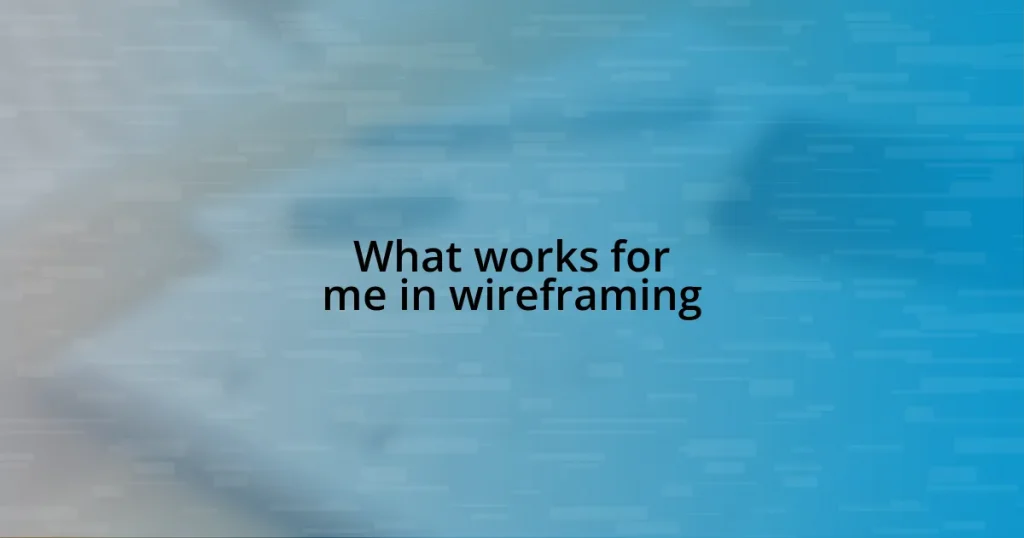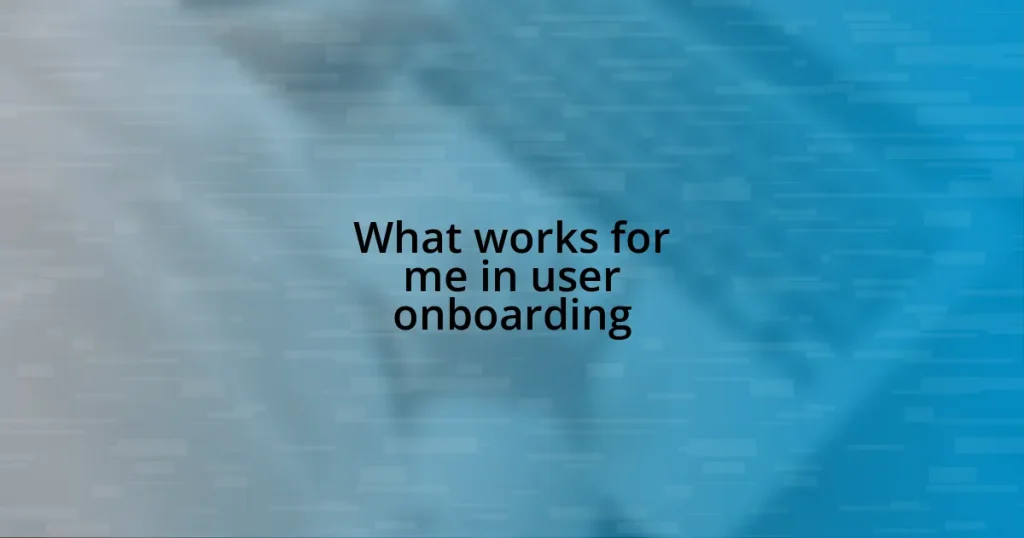Key takeaways:
- Color psychology significantly influences user emotions and can enhance user engagement through strategic color choices.
- Creating a cohesive color palette involves selecting a main color that reflects the brand identity and using a limited range of colors for unity.
- Accessibility is crucial; ensuring sufficient contrast and considering color blindness can enhance user experience and inclusivity.
- Effective color combinations can be achieved through techniques like using a color wheel, creating contrast with saturation, and employing monochromatic schemes.
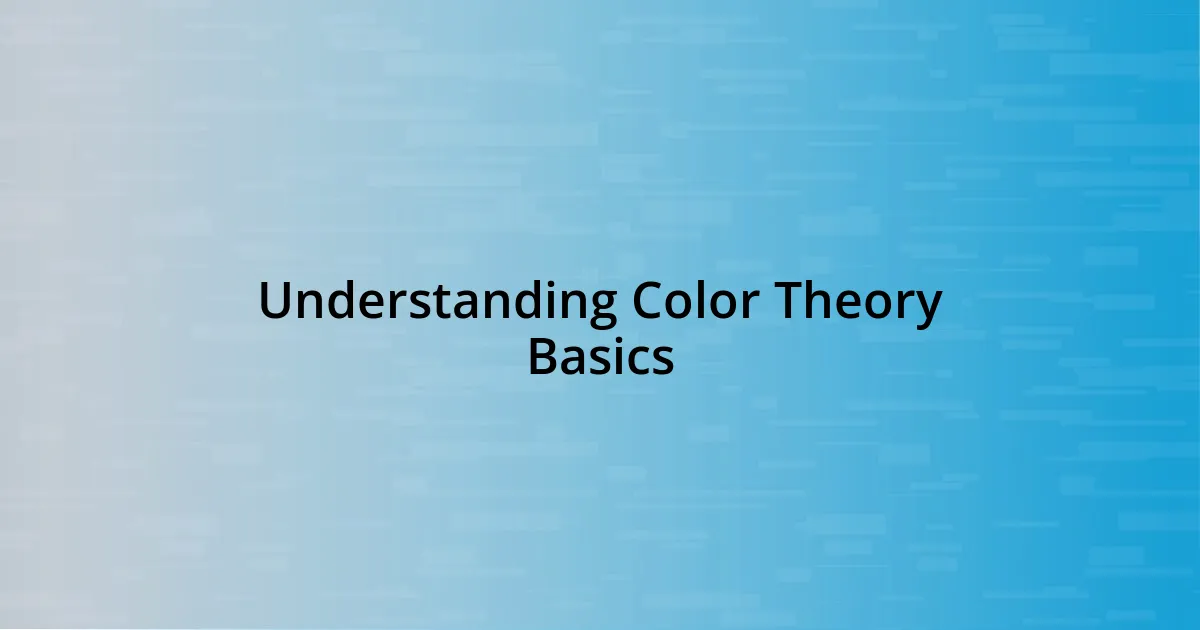
Understanding Color Theory Basics
Color theory is the backbone of effective UI design. I often find myself reflecting on how colors evoke emotions and influence user behavior. For instance, when I use blue, it brings a sense of trust and calmness, which I noticed positively impacts user engagement in my apps. Have you ever considered why certain brands opt for specific color palettes?
Understanding primary, secondary, and tertiary colors is essential. I remember the lightbulb moment when I realized that mixing colors could create hues that are immensely powerful in crafting an appealing interface. It’s fascinating to think about how even the smallest shade adjustment can change the mood of an entire design.
Each color carries meaning, which can vary culturally. For example, red may symbolize love in one culture and warning in another. When I faced a project that required a global audience, this insight resonated deeply with me. I had to carefully choose colors that would be universally understood, making it a rewarding yet challenging endeavor. Isn’t it interesting how color can weave a narrative in our designs?
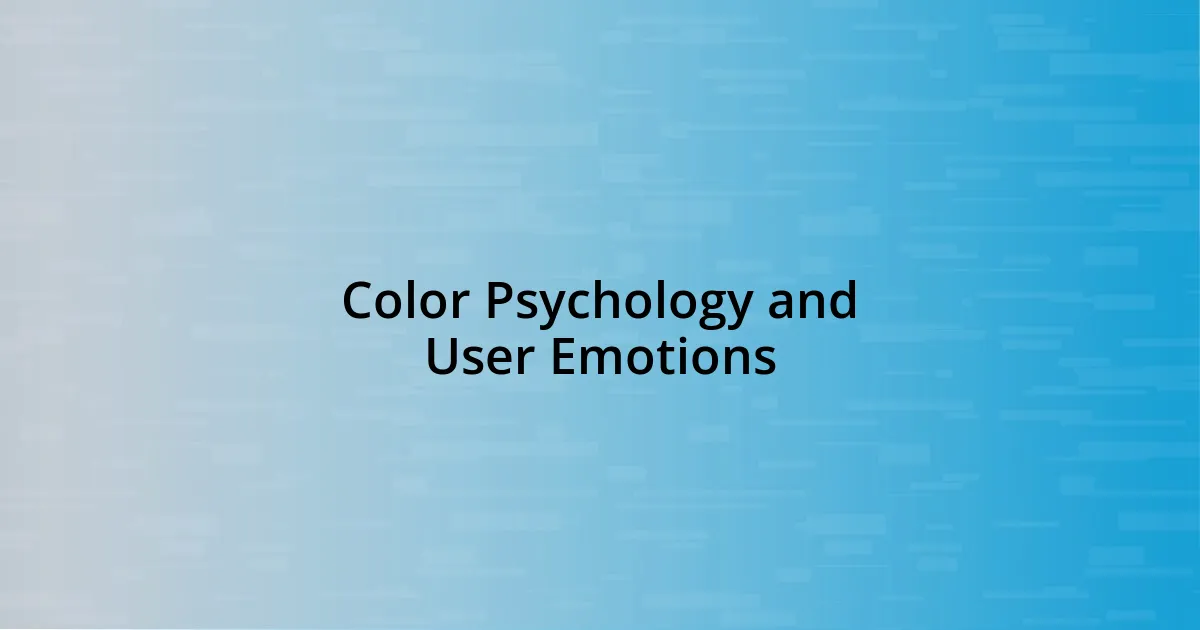
Color Psychology and User Emotions
Color plays a pivotal role in shaping user emotions, and I’ve often found it intriguing how specific hues can trigger distinct feelings. For example, when I utilize green in my UI designs, I’ve noticed users often feel refreshed and serene. A personal project using a green color palette consistently received feedback highlighting its calming nature — it felt as though users were mentally taking a break, even during a busy day.
Then there’s the enriching power of yellow. While I initially hesitated to incorporate it, fearing it might overwhelm users, I discovered its potential to evoke happiness and energy. In one instance, after applying softer yellow tones to a client’s app, their conversion rates spiked. It was a thrilling realization that the emotion conveyed by color could literally translate into measurable user actions. Isn’t it fascinating how much impact a simple color choice can make on someone’s experience?
The emotional weight of color isn’t just a theory; it’s a real consideration in UI design. I’ve experienced moments when a seemingly trivial color tweak transformed not just the visual appeal but the overall sentiment of the project. For instance, shifting from a harsh red to a warm, inviting coral made users feel more at home. This shift reminded me of why color psychology is essential: it practically shapes how users connect with digital experiences on a deeper level.
| Color | User Emotion |
|---|---|
| Blue | Trust, Calmness |
| Green | Renewal, Serenity |
| Yellow | Happiness, Energy |
| Red | Passion, Urgency |
| Coral | Warmth, Comfort |
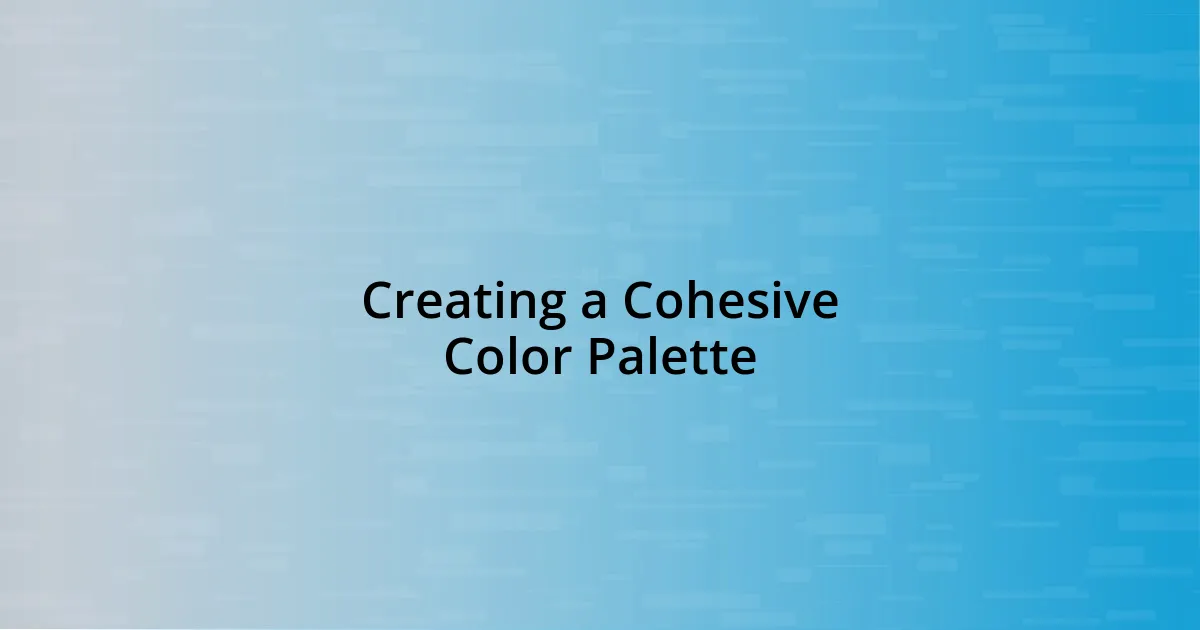
Creating a Cohesive Color Palette
When developing a cohesive color palette, I always start by selecting a main color that resonates with the brand’s identity. I remember a project where I aimed for a sophisticated look, so I chose a deep navy blue. This choice not only aligned with the brand but also allowed the addition of lighter shades that harmonized beautifully, creating depth and elegance. Each time I adjust the hues, I find myself amazed at how such slight changes can unify an entire design.
To ensure that the colors work together seamlessly, I follow these guidelines:
- Limit the Palette: Stick to 3-5 core colors to avoid overwhelming users.
- Establish a Hierarchy: Designate primary, secondary, and accent colors based on their importance.
- Use Color Theory: Leverage complementary or analogous colors to enhance visual interest without clashing.
- Consider Contrast: Ensure sufficient contrast for readability and accessibility, particularly for text against background colors.
- Test in Context: Always preview your color choices in the actual design to see how they interact with each other.
These strategies have been my touchstones as I navigate the colorful landscape of UI design, allowing me to craft experiences that feel intuitively cohesive.

Accessibility Considerations in Color Use
Ensuring that colors are accessible is a crucial part of my design process. I’ve often observed how users with visual impairments can miss out on vital information when colors don’t contrast enough. For example, during a recent project, I received feedback from a user who felt frustrated because they couldn’t read text that blended into the background. It was a humbling reminder that our visual choices directly impact user experience, sometimes in ways we might not realize.
I try to constantly ask myself: Are my color choices inclusive? One of my favorite go-to tools is the contrast checker, which helps me verify that my design meets accessibility standards. Recently, I implemented it while working on a mobile app’s interface, ensuring a strong contrast ratio between text and background colors. The result? Not only did it make the app easier to navigate, but I also saw a marked increase in user engagement from individuals who previously struggled. Isn’t it rewarding when you can create a design that truly welcomes everyone?
Another noteworthy aspect of accessibility is color blindness. I once created a data visualization that relied heavily on specific colors to convey information. After realizing that users with color blindness struggled to interpret the graphs, I incorporated patterns and textures alongside colors. This tweak not only made the visuals universally understandable but also elevated the project’s impact. It’s a testament to how thoughtful color use can enhance clarity, making the design enjoyable for all users.
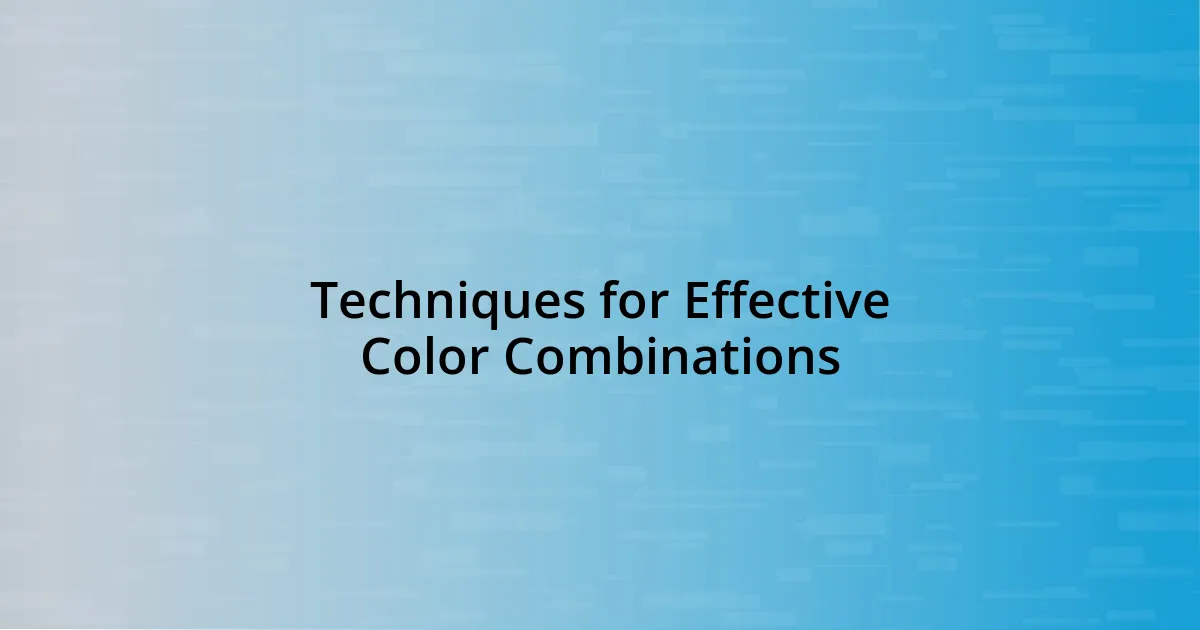
Techniques for Effective Color Combinations
When it comes to effective color combinations, one technique I rely on is the use of a color wheel. I remember experimenting with this during a branding project for a local café. By choosing complementary colors, I created a vibrant and inviting atmosphere that mirrored the café’s cozy vibe. It’s incredible how playing around with opposites can evoke such strong emotions and set the right tone for any space.
Another strategy I love is creating contrast through saturation and brightness. There was a time when I designed a landing page for a startup, and I wanted to grab visitors’ attention immediately. By pairing a saturated red with a light gray background, I achieved a striking balance that drew the eye without overwhelming the senses. Have you ever noticed how a well-placed pop of color can transform an otherwise flat design?
Lastly, I often use a monochromatic scheme to add depth and sophistication. For instance, while developing a minimalistic app, I played with various shades of green. Each variation brought its own unique feel while remaining harmonious. It’s fascinating how a single color can tell different stories, don’t you think? Finding that sweet spot of unity within diversity is truly where the magic happens in design.