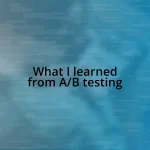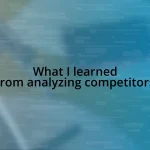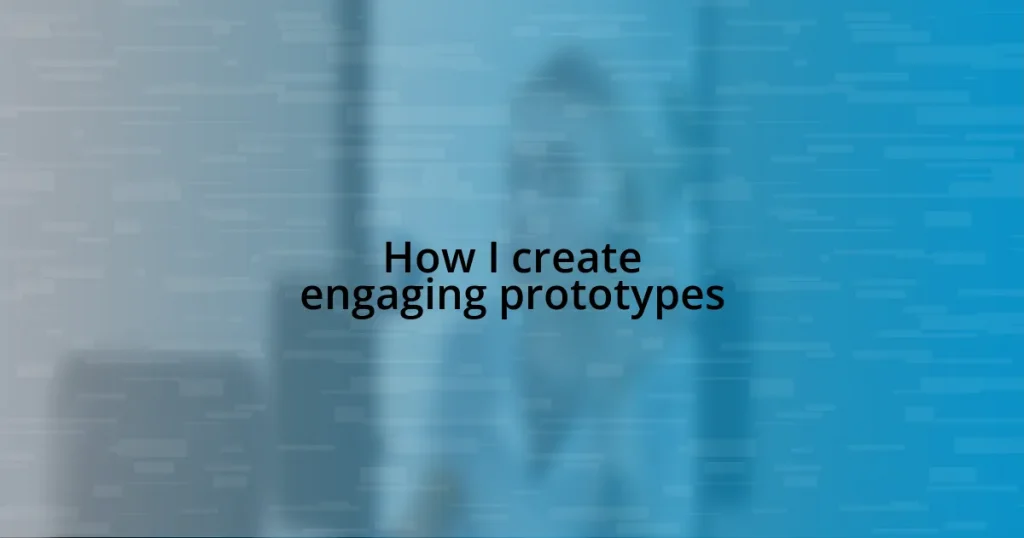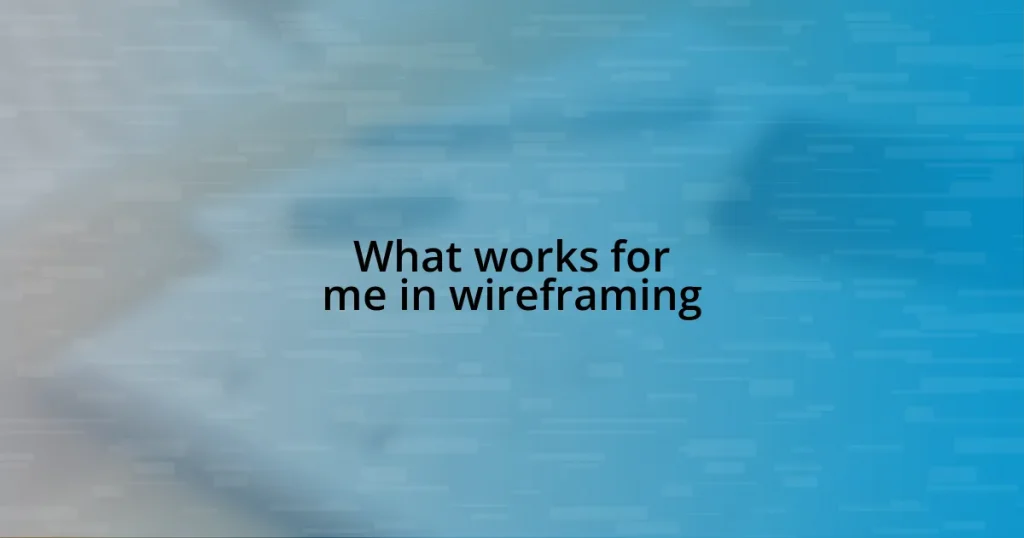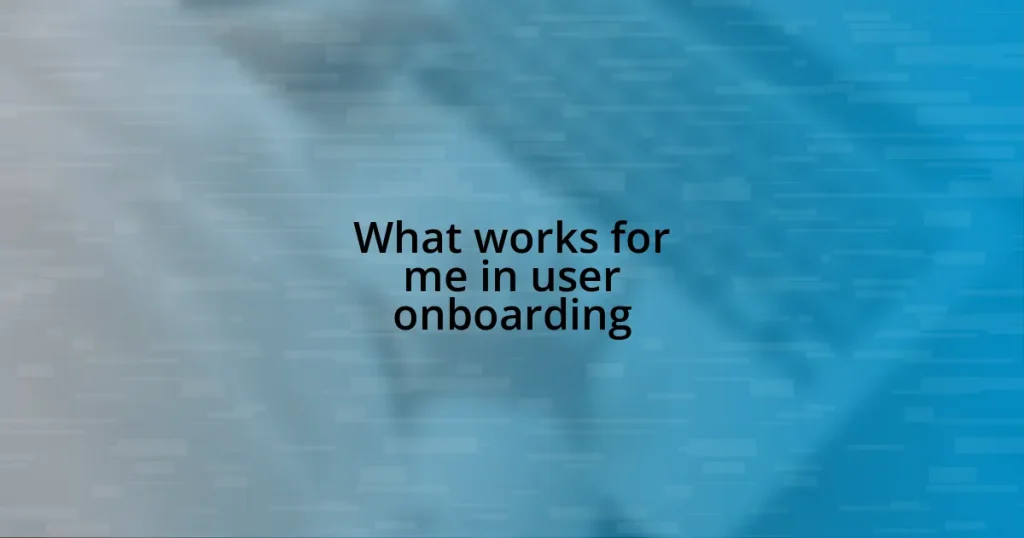Key takeaways:
- Engaging prototypes evoke emotional responses and spark curiosity, leading to richer feedback and design insights.
- Identifying user needs through empathetic research methods, such as interviews and observations, transforms vague ideas into well-defined features.
- Choosing the right prototyping tools enhances collaboration and creativity, significantly impacting the overall design effectiveness.
- Iterating on prototypes based on user feedback fosters growth and refinement, ultimately connecting designers with user needs.
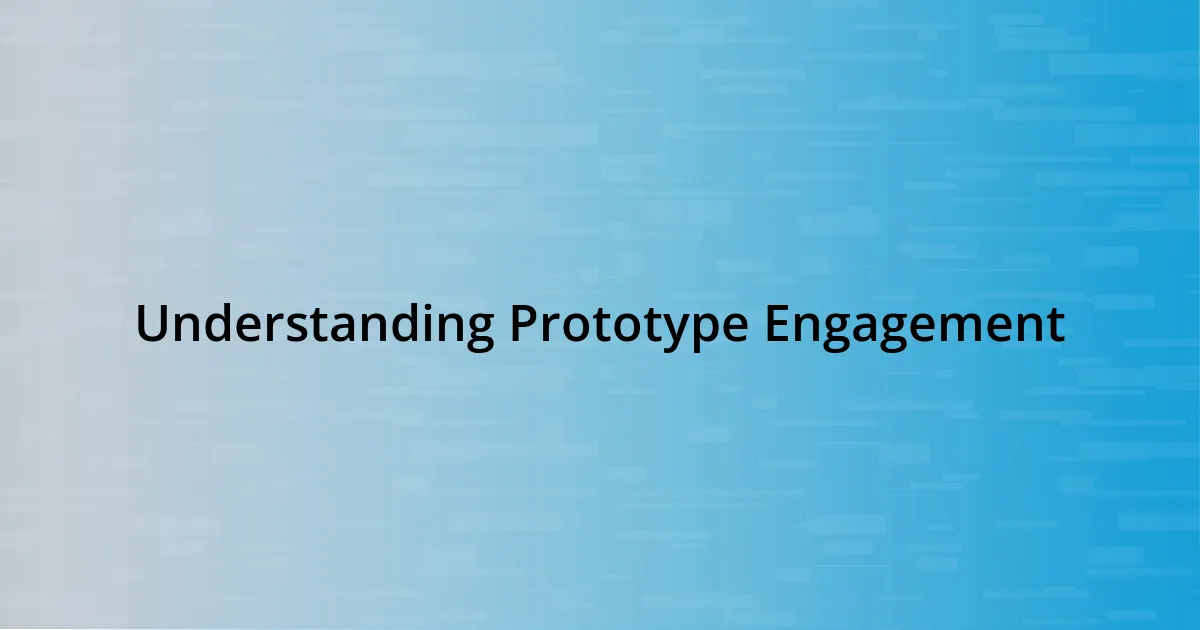
Understanding Prototype Engagement
Engaging with prototypes is more than just testing a product; it’s about evoking emotions and sparking curiosity in the user. When I present a prototype, I often ask my audience what feelings arise as they interact with it. This simple question opens up a dialogue that can lead to invaluable insights; after all, understanding emotional responses can guide design decisions tremendously.
I remember a particular project where my team created an app prototype aimed at fostering community connections. The initial feedback was lukewarm, but once we added interactive elements to help users share experiences, the engagement soared. It was a moment that reminded me how crucial it is to create prototypes that touch people’s lives, not just function in a vacuum.
When users find a prototype exciting, they’re more likely to provide honest feedback, which is critical to the iterative design process. Think about it: have you ever interacted with a product that just felt right? That instant connection is what I aim for in my prototypes. It’s the spark that ignites further exploration and reveals deeper understanding of user needs.
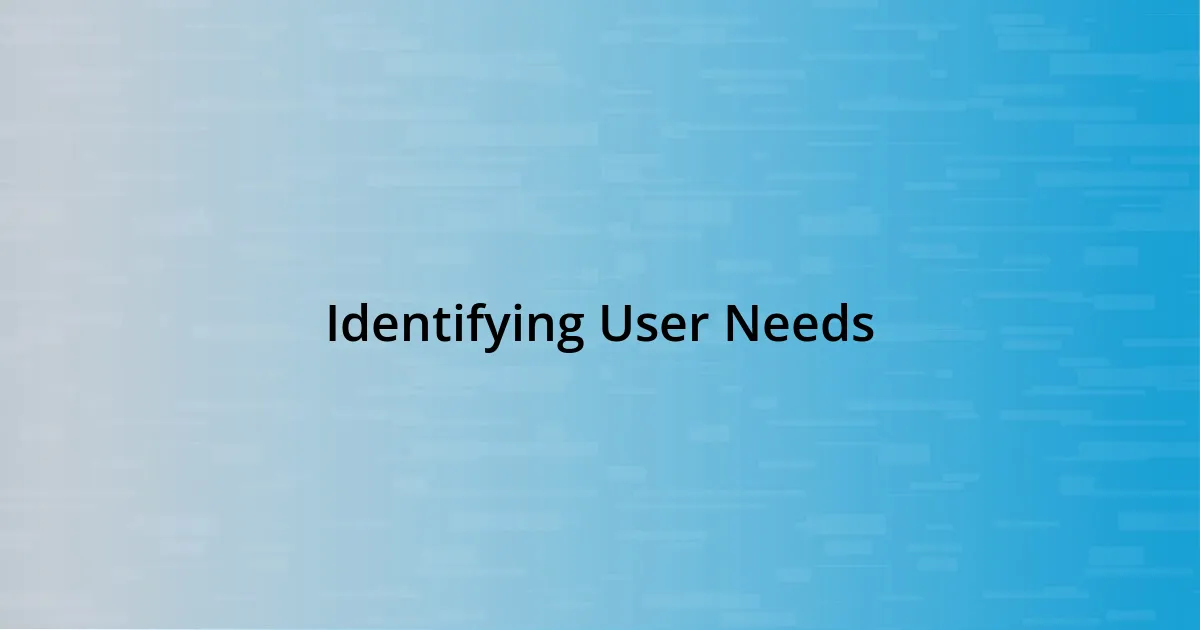
Identifying User Needs
Identifying user needs starts with deeply understanding the audience you’re designing for. In my experience, conducting interviews or surveys can reveal hidden desires and pain points that aren’t immediately obvious. I once reached out to a group of users for feedback on a prototype, and their insights illuminated features I hadn’t initially considered. This open communication can transform vague ideas into well-defined needs, ultimately leading to a more engaging product.
It’s not just about gathering data; it’s about empathizing with users. I recall a time when I observed users interacting with a prototype in a natural setting. Their unfiltered reactions and body language provided me with real-time feedback. Seeing a user’s face light up when they discovered a desired feature was invaluable. That emotion is a compass that guides the direction of my designs, ensuring I stay connected to what matters most.
To tailor prototypes effectively, I find it essential to constantly iterate based on user feedback. For instance, I test my prototypes in stages, allowing potential users to influence design choices throughout the process. I’ve learned that this fluid approach often leads to breakthroughs that satisfy user needs in unexpected ways, creating a more rewarding project outcome.
| User Research Method | Insights Gained |
|---|---|
| Interviews | Personal stories and emotional responses |
| Surveys | Quantifiable data on user preferences |
| Usability Testing | Real-time interaction feedback |
| Observations | Natural user behavior and reactions |
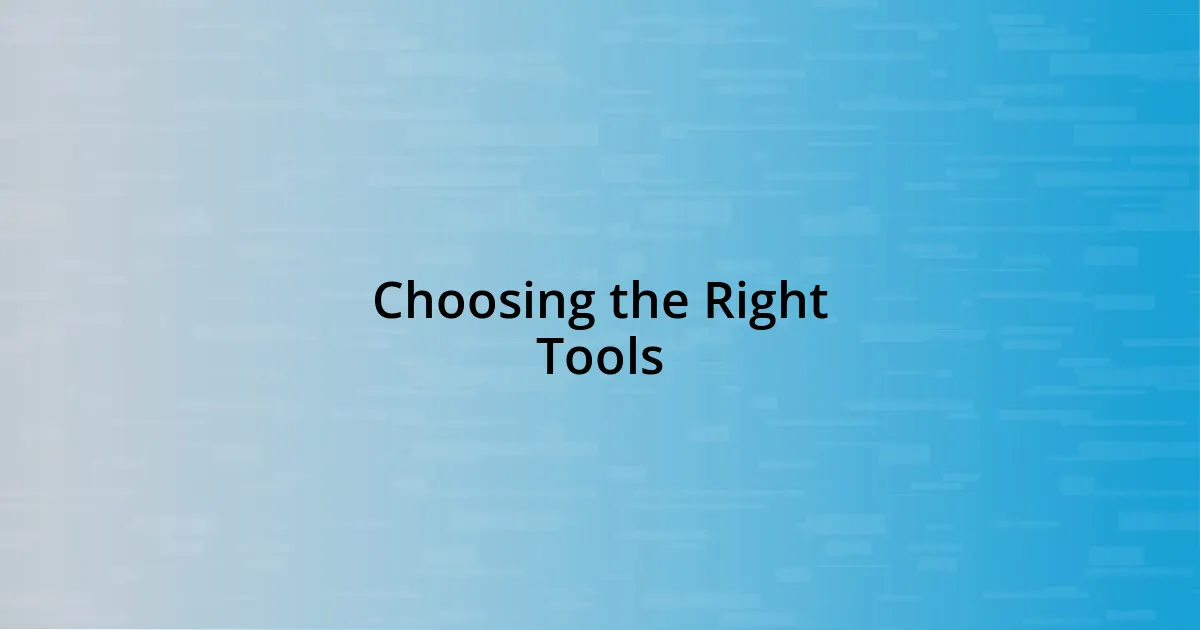
Choosing the Right Tools
Choosing the right tools for creating engaging prototypes is a crucial step in the design process. From my experience, the tool you select can significantly influence the interactivity and overall effectiveness of your prototype. I’ve often leaned towards tools like Figma and Adobe XD because they allow for real-time collaboration, which means that I can receive immediate feedback from team members and users alike. It’s like having a brainstorming session where ideas flow seamlessly, leading to richer outcomes.
Here are some key factors to consider when choosing your tools:
– User-Friendliness: Ensure the tool is intuitive and easy for your team to adopt.
– Collaboration Features: Opt for tools that facilitate teamwork and feedback throughout the design phase.
– Integration: Look for software that easily integrates with other applications or platforms you use.
– Prototyping Capabilities: Choose tools that support advanced interactivity, such as animations or dynamic data.
– Cost: Consider your budget, as some tools offer free versions with sufficient features for small projects.
In my journey, I discovered that the right tool can unlock creativity in unexpected ways. For instance, during a project aiming to redesign an e-commerce site, I switched to a prototyping tool that supported micro-interactions. It felt like flipping a switch; suddenly, all my ideas flourished with more vibrant details. It emphasized how vital it is to have the proper tools at your disposal—it’s not just about functionality; it’s about fostering an environment where creativity can thrive. The right selection can truly elevate your prototype from a simple concept to an engaging experience.

Designing Interactive Features
Designing interactive features is where the magic of a prototype really comes alive. I remember one project where I implemented swipe gestures in a mobile app prototype. The moment I demonstrated it to my colleagues, their excitement was palpable—it’s amazing how a simple interaction can make a design feel intuitive and engaging. Have you ever experienced that spark when users connect with an interactive element? It’s that instant feedback loop that fuels my passion for design.
Equally important is the question of accessibility. I always aim to ensure that interactive features are user-friendly for everyone. Once, during a testing session, I noticed a user struggle with a drag-and-drop function. Their frustration was a wake-up call for me. It reinforced the need to create interactions that are not only engaging but also clear and logical. I’ve learned that when we design with all users in mind, the result is an inclusive experience that resonates widely.
Prototyping isn’t just about aesthetics; it’s about storytelling through interaction. By incorporating animations or transitions, I breathe life into static designs. In one memorable iteration, the addition of a subtle fade effect during a screen change elicited “oohs” from test users. That reaction showed me how thoughtful interactive features can deepen engagement. Isn’t it fascinating how small details can elevate an experience from mundane to memorable? Engaging designs are about creating those moments that linger in the user’s mind.
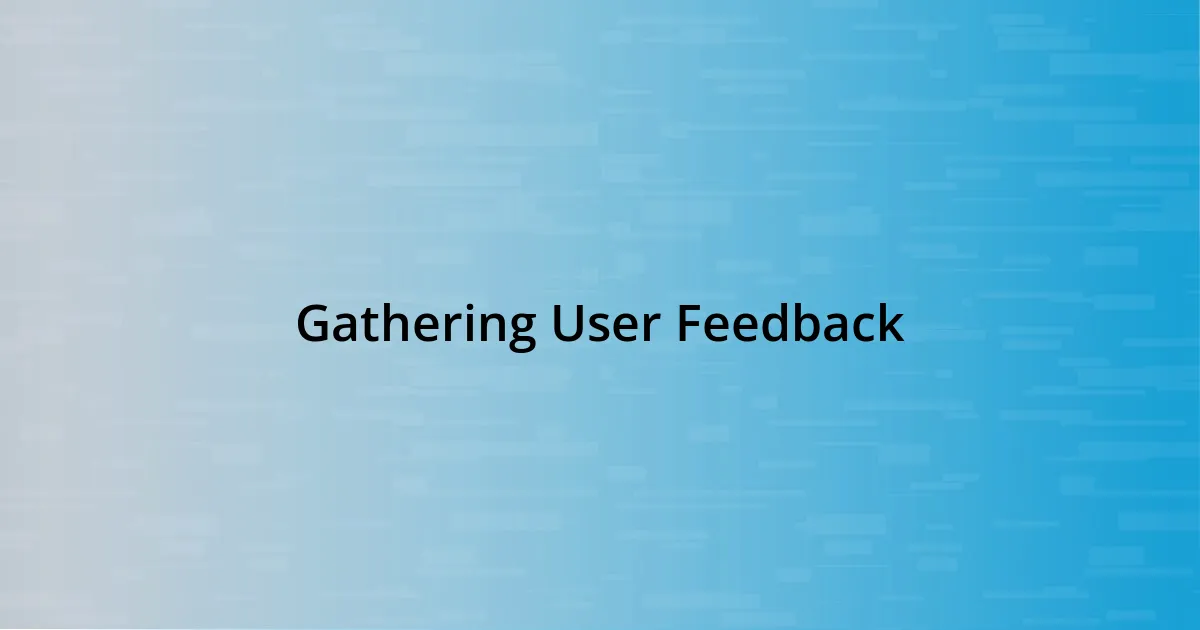
Gathering User Feedback
Gathering user feedback is not just a formality; it’s an essential part of the prototyping process that can fundamentally reshape your design. When I first started gathering user insights, I was eager to hear opinions but unsure about how to ask the right questions. I remember iterating a prototype for a fitness app and conducting usability tests. After observing users interact with it, I realized that inviting them to share their thoughts in real-time brought invaluable perspectives. Their candid reactions shaped the next iteration, reminding me that feedback is a two-way street; it’s a conversation that enhances the design.
I often find that the context in which feedback is gathered matters just as much as the responses themselves. During one project, I set up a casual coffee chat with potential users. This relaxed environment led to honest feedback that a formal survey simply wouldn’t have captured. Eye-opening moments unfolded when users revealed their struggles, like difficulty finding certain features. Their insights sparked a major redesign, and I felt a rush of fulfillment knowing that our collaborative effort led to a shared vision.
Don’t underestimate the power of follow-up questions, either. When I probe deeper into user responses, it often opens up a treasure trove of insights. For instance, after gathering initial feedback on a banking app prototype, I asked one user why they felt hesitant about certain features. It turned out they had concerns about security, which led to a crucial change in my design approach. Isn’t it enlightening to realize how digging a little deeper can illuminate user needs that you didn’t even know existed? Gathering feedback is not just about collecting data; it’s about building relationships with users and understanding their stories.

Iterating on Prototypes
Iterating on prototypes is where the real transformation happens. I vividly remember the first time I had to pivot my design for an e-commerce site after one of my user testing sessions. Users struggled with the checkout flow, which was a tough pill to swallow since I thought it was quite intuitive. But that’s the beauty of iteration; it’s a chance to refine and enhance the user experience based on real-world interaction, prompting me to rethink my approach entirely.
One of my most enlightening experiences involved a mobile gaming prototype I was working on. Initially, players found certain levels too complex, which led to frustration and disengagement. After making a few adjustments to the difficulty curve and simplifying some mechanics, the positive shift in user engagement was palpable. Have you ever seen a user smile while playing a prototype? Those little moments remind me that iterations aren’t just modifications; they’re opportunities to truly connect with users and understand their needs.
I often reflect on how iteration can feel daunting at times, like a constant uphill battle. But I’ve learned that embracing this process is essential for growth. In one memorable project for a health app, I went through eight iterations before landing on a design that resonated with users. Each round taught me something new, like the importance of visual hierarchy. The emotional fulfillment comes not just from the final outcome but from navigating that journey of discovery and improvement. Isn’t it amazing how each iteration elevates both the product and my design skills?
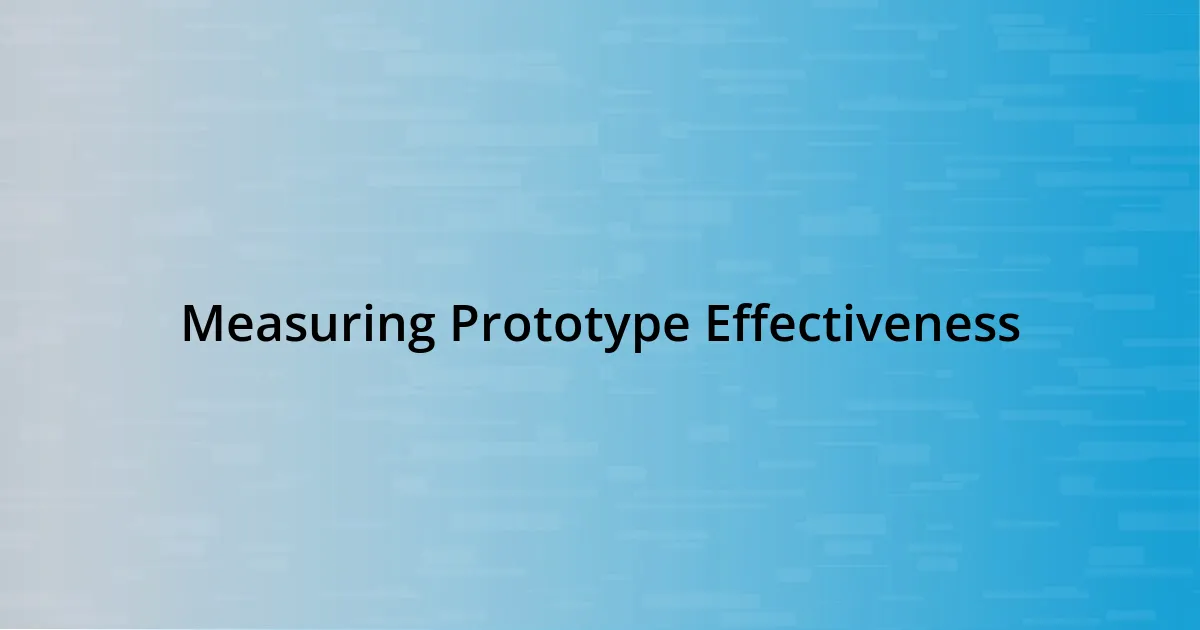
Measuring Prototype Effectiveness
Measuring prototype effectiveness is crucial to understanding how well your design meets user needs. In one instance, I used analytics tools to track user interactions with a virtual reality prototype. Watching real-time data reveal where users struggled or thrived gave me insights I couldn’t have captured through feedback alone. It’s like being given a backstage pass to your users’ experience, which can lead to those enlightening “aha” moments. Have you ever noticed how much more clarity numbers can bring to qualitative feedback?
I also favor conducting A/B testing, which I’ve found to be incredibly illuminating. For a fitness tracking app, I created two versions with slight variations in the interface. By comparing user engagement metrics and collecting feedback, I was able to pinpoint exactly which elements resonated most with users. It was fascinating to see how even minor design changes impacted user interaction. Isn’t it remarkable how small tweaks can elicit such different emotional responses?
Another effective approach is to gather qualitative insights through in-depth interviews post-testing. I recall a project with an educational app where I asked users to recall their thoughts right after interacting with the prototype. Their immediate insights were raw and genuine—like unfiltered gems that pointed to emotional connections (or disconnections) they’d experienced. This method allowed me to understand not just what users did but why they felt the way they did. Isn’t it amazing how deep conversations can unveil hidden aspects of user experience?