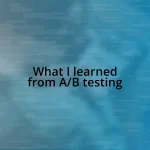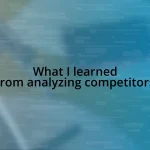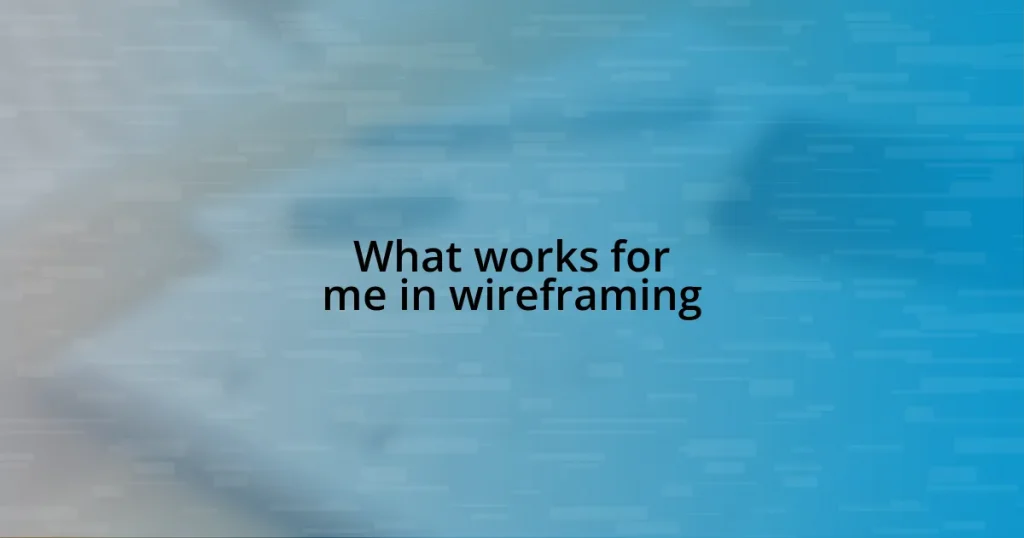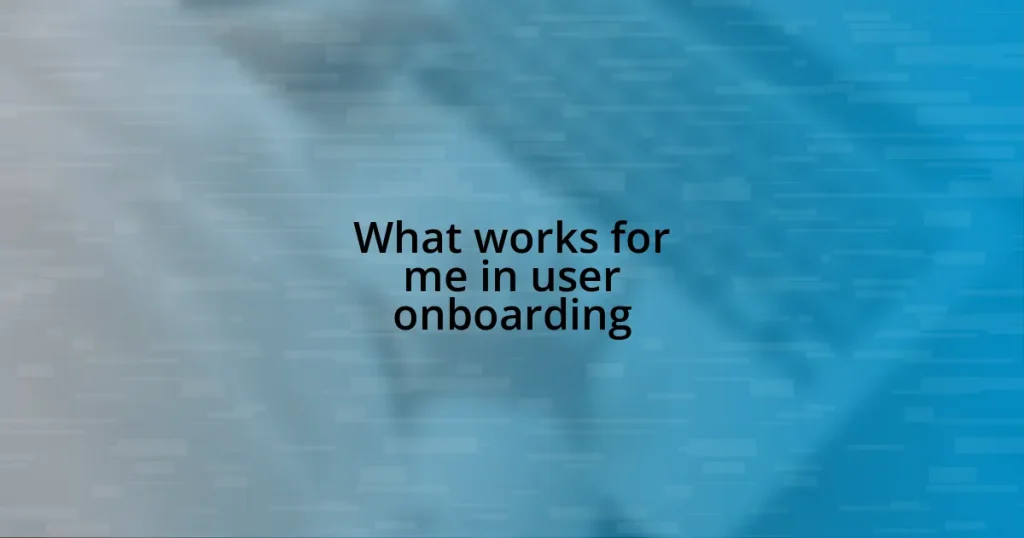Key takeaways:
- Emphasize clarity and simplicity in infographic design to effectively communicate ideas, avoiding overly complex visuals.
- Identify and understand your target audience to tailor content and design elements that resonate with their preferences and needs.
- Test and refine your infographic based on feedback and audience reactions to enhance clarity and ensure the message is well-received.
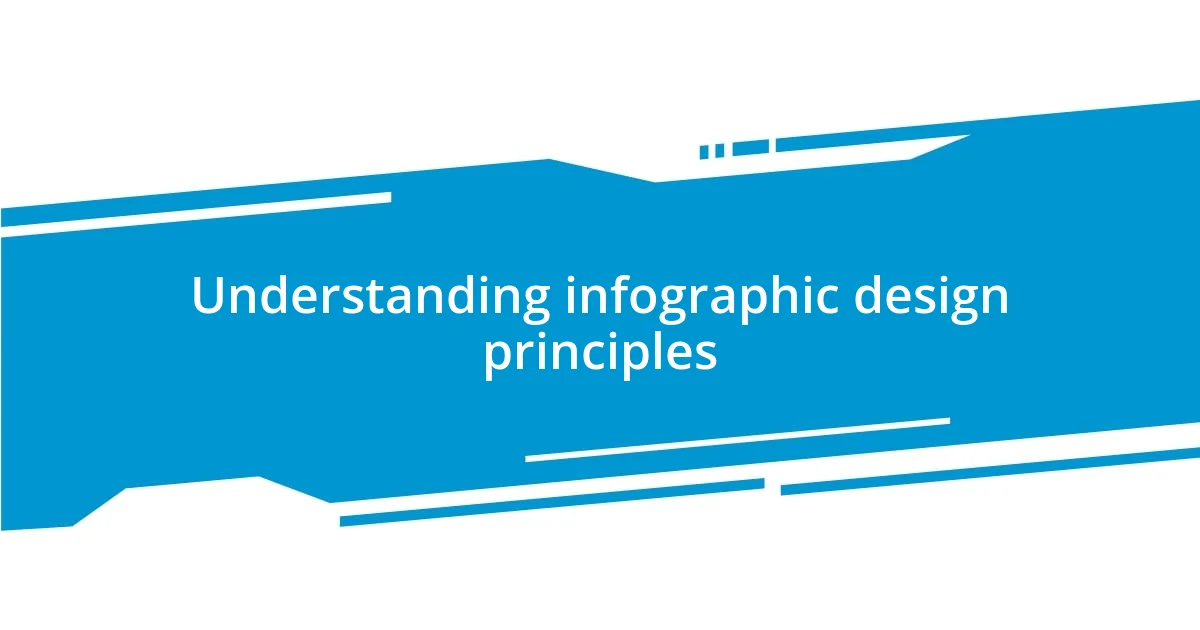
Understanding infographic design principles
When I think about infographic design principles, clarity always tops my list. You want your message to be instantly grasped, right? I once created an infographic that was overly complex, filled with intricate graphs and a jumble of text. It looked impressive, but the audience was lost. Simple visuals paired with concise text are much more effective in communicating ideas.
Color theory is another crucial aspect. I remember a project where I chose a color palette based on emotions I wanted to evoke—like calm and trust. It was surprising how the right shades made the information feel more relatable and engaging. If the colors don’t resonate, even the most beautifully crafted infographic can fall flat.
Lastly, I can’t stress the importance of structure. I often envision the user’s journey as they interact with my design. Where do their eyes land first? How do I guide them through the data? Once, while designing an infographic for a community project, I strategically placed the most important facts at the top, creating a flow that led viewers logically through the narrative. Have you ever pondered how thoughtful arrangement affects engagement? It definitely makes a difference.

Identifying your target audience
Understanding your target audience is foundational to effective infographic design. I recall a time when I overlooked this crucial step for a project aimed at a younger demographic. I filled the infographic with data-heavy elements without considering their preferences for more visual and interactive content. It was a stark reminder that knowing who you’re designing for directly impacts how well you convey your message.
Here are some key questions to consider when identifying your target audience:
- Who are they? Demographics such as age, gender, profession, and interests matter.
- What do they care about? Understanding their needs, pain points, and motivations can guide your design approach.
- How do they consume information? Are they more inclined towards visuals, statistics, or storytelling?
- Where will they see your infographic? The medium influences design choices—social media, websites, or print each has different requirements.
- What emotional response do you want to evoke? This can shape your visual language and tone of the content.
It’s about putting yourself in the shoes of your audience, realizing that every choice matters.

Gathering relevant data for infographics
Gathering relevant data is the backbone of creating compelling infographics. I often start by scouring multiple credible sources to ensure the information I present is not just interesting but also accurate. For one project, I delved into academic journals and industry reports that unveiled surprising insights about my topic, making the infographic not only informative but also intriguing. Relying on diverse data sources enriches the content and boosts the infographic’s reliability.
I find that filtering the data before diving into design is a game-changer. During a recent project, I unearthed a wealth of statistics, but not all were relevant to my key message. By assessing the data against my main objectives, I was able to strip the materials down to only those that conveyed my narrative succinctly. This ability to discern essential information from a sea of data often determines how effectively the final product speaks to its audience.
While compiling data, I also prioritize visual elements that complement written content. For instance, in a health awareness infographic I created, I included engaging charts and icons that illustrated key statistics visually. By doing so, I realized that visuals not only enhance engagement but also make complex information digestible. Have you ever noticed how a well-placed image can capture attention and reinforce a message? The right data paired with compelling visuals creates a timeless synergy that elevates any infographic.
| Data Source | Example |
|---|---|
| Academic Journals | Insights from peer-reviewed studies |
| Market Research | Trends and consumer behavior reports |
| Government Statistics | Data on demographics and health |
| Surveys and Polls | Real-time information on public opinion |
| Case Studies | Practical applications and examples |

Choosing the right design tools
Choosing the right design tools can feel overwhelming, but it’s crucial for bringing your vision to life. In my experience, the right tool not only streamlines the design process but also enhances creativity. I once switched from a complex suite to a more user-friendly tool for a project with a tight deadline, and I was amazed at how much faster I could produce engaging visuals without sacrificing quality.
When selecting design tools, I always consider my skill level and project requirements. For instance, I’ve found that web-based applications like Canva are fantastic for quick designs, especially when time is of the essence. However, for more intricate and customized work, I rely on Adobe Illustrator. Have you ever had a tool that just clicked with your workflow? That euphoric moment can truly elevate your creativity.
Finally, it’s worth exploring collaborative tools that boost teamwork, especially if you’re working with others. I vividly remember a collaborative project where we used Figma to design an infographic together, despite being in different locations. The live feedback feature made a world of difference, turning an often solitary task into a shared experience. Selecting tools that foster collaboration can lead to richer ideas and stronger outcomes, ultimately making the design process more enjoyable.

Crafting a compelling narrative
Crafting a compelling narrative is at the heart of any successful infographic. I remember a time when I struggled to weave a story that held everything together. It hit me that defining a clear message upfront transformed my approach; once I identified the core takeaway, the design process flowed naturally, allowing each visual element to support that narrative. Have you ever felt lost in a sea of information? Focusing on a single guiding theme can be incredibly liberating.
Engaging the audience is another essential aspect of storytelling. I often think about how to relate the data to the viewer’s experiences or emotions. For instance, in a recent infographic on climate change, I tied specific local data to broader global trends. This connection sparked interest and made the statistics more relatable. It’s fascinating how tapping into shared human experiences can elevate an infographic from mundane to memorable. What resonates with you in a story – is it the facts or the emotions behind them?
I also pay close attention to the flow of information. During one project about mental health, I realized that arranging data chronologically not only clarified the information but also created a narrative arc that kept viewers engaged. It was a revelation! Crafting a compelling narrative isn’t just about presenting facts; it’s about guiding the viewer through a meaningful journey. Have you ever thought about how the order of information impacts your understanding? The way we sequence ideas profoundly influences how they are received.

Utilizing effective visual elements
When it comes to utilizing effective visual elements, I always start with a clear hierarchy in mind. For example, in one project, I used size to emphasize key statistics, making them pop against a backdrop of more subdued information. This method not only drew the viewer’s eye but also guided their understanding of what was most important. Have you ever noticed how a bold number can instantly capture your attention?
Color is another powerful tool that I’ve found can evoke emotions and set the overall tone of an infographic. I remember experimenting with warmer tones for a health-related infographic and how it seemed to create a sense of urgency and energy. In contrast, cooler colors helped convey calm and stability in a project focused on financial planning. What reactions do you associate with different colors? It’s fascinating how a simple palette choice can evoke powerful feelings.
Finally, the use of icons and illustrations can often communicate complex ideas simply and effectively. I’ve had moments where a well-placed icon clarified a concept far better than a block of text ever could. For instance, during a presentation on renewable energy, I paired each energy source with a relevant icon, which not only made the information more digestible but also memorable. Have you ever spotted an icon and thought, “That makes perfect sense!”? The right visual elements can turn abstract information into relatable images, enhancing understanding.
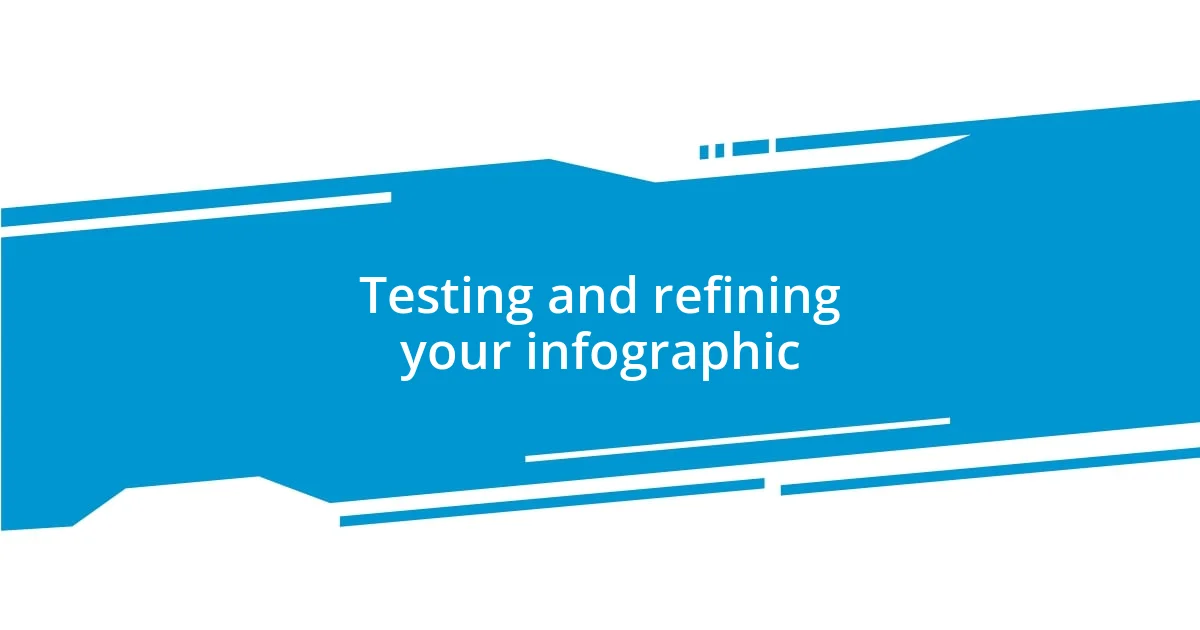
Testing and refining your infographic
Testing your infographic is a crucial step that often gets overlooked. I vividly remember the first time I shared an infographic with a close group of friends for feedback. Their reactions were enlightening; they pointed out areas that weren’t as clear as I intended. It reminded me how fresh eyes can spot things that I, as the creator, had become blind to. Have you ever shown your work to someone only to realize they interpreted it completely differently?
Refining the infographic can be as simple as tweaking colors or re-arranging elements based on the feedback received. One particular instance comes to mind where I adjusted the layout after a colleague noted that certain sections felt cluttered. By simplifying the design, I was able to enhance clarity and make vital information stand out. Have you experienced something similar where less truly became more?
Finally, I believe in testing my infographic with the target audience before finalizing it. I once did an informal survey with potential viewers to gauge their understanding and emotional response. The insights I gathered were invaluable. It reinforced my belief that real-world testing can uncover hidden biases, ensuring that the message resonates with the intended audience. What have you learned from your audience when you’ve opened up your work for critique?